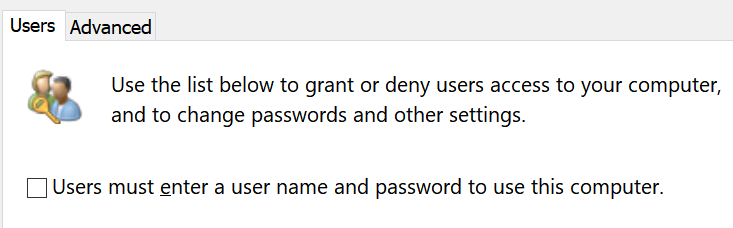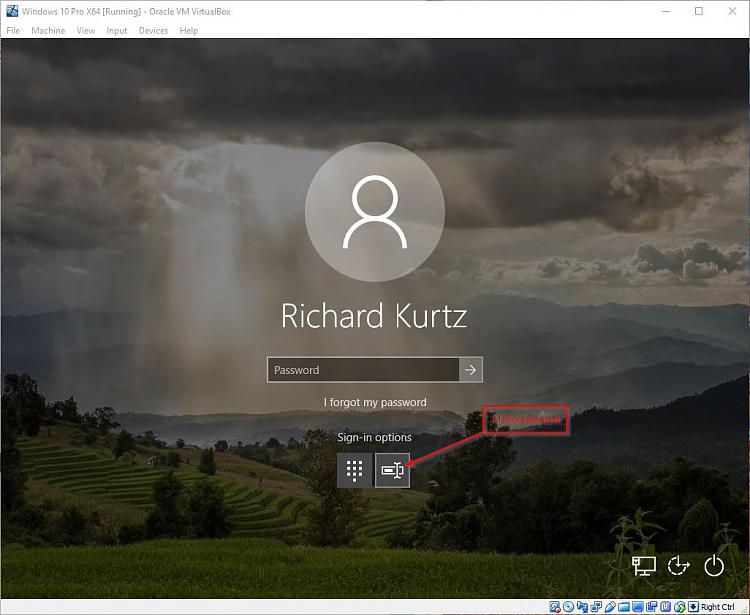New
#1
Stop Win 10 from asking me to create a pin every time I reboot
The 1803 build forced me to create a pin during a clean install then I deleted it after the install completed.
Now it asks me to create a pin every time I boot. How do I stop this from happening on a Win 10 Home X64 system.


 Quote
Quote