New
#1
Anyone care to explain to me how the integrated Sync feature works?
Ok, so i have an issue that was minor relatively speaking. Its finally came to the point of getting rid of it (now that i know whats actually causing it, sorta).
The sync feature. I like it - id love to use it, but in a specific way which escapes me. Let me explain.
I have 3 pc's i use currently. My main pc, my backup pc, and my laptop.
They have sequentially worse hardware and a few settings altered between the 3. I kept finding out I had no thumbnails on my main pc for example, even though it was toggled on it system>advanced. A quick toggle off and back on fixes it every time.
Now my laptop for example had this toggled off along with everything else in the "aesthetic" category in order for performance to be paramount. I also noticed in any win10 vm i ran it would always get a desktop theme synced but it always seemed to be from one of my other 2 pc's, never my main pc.
Now theyre all logged into the same microsoft account so heres what i need to know/what i want to happen.
1) does microsoft onedrive have to be installed and running for this to work properly for starters?
2) how would I set up the toggles if I want everything from my main PC to sync to the other 2 machines, but no changes made on the other 2 machines to sync back to my main PC or eachother?
Thanks for any insight, google bore no fruit. Article after article saying "turn it on here" or "turn it off here" and that was the extent of that.


 Quote
Quote
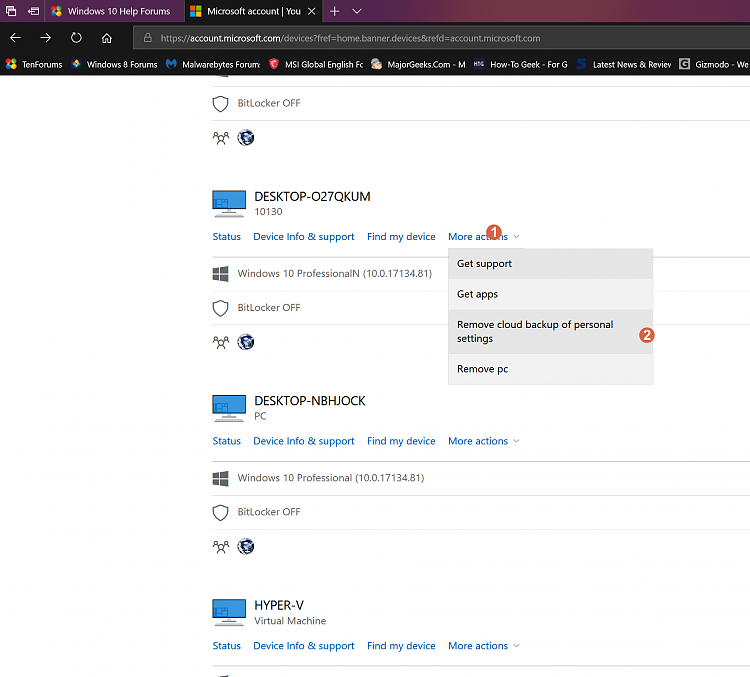



 )
)
