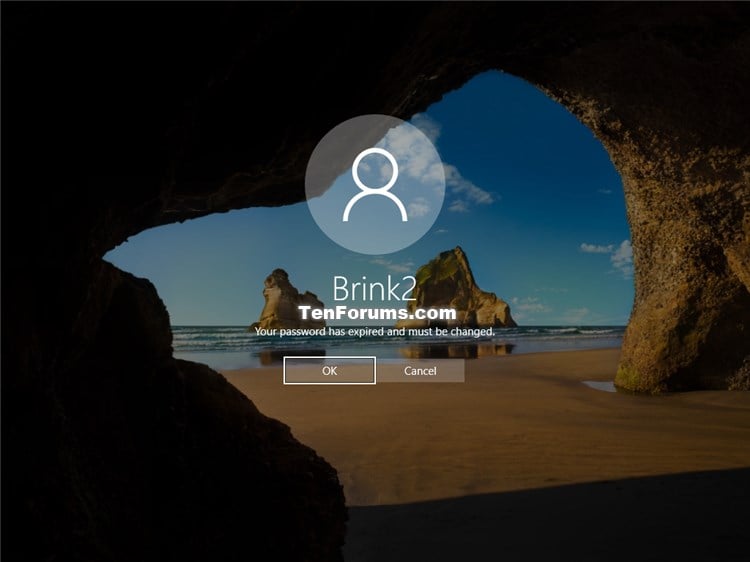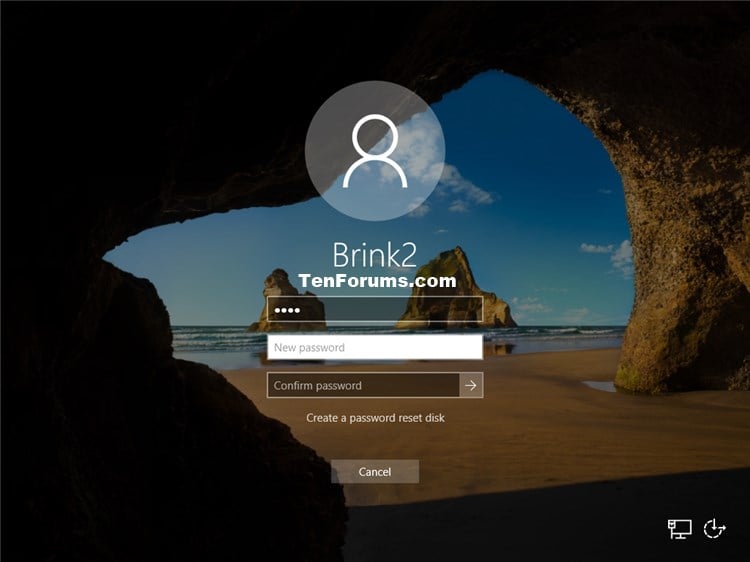New
#21
Thanks, you're right. There's part of the other user's details at the top of that screenshot and I read that instead. Amended the post now.
It does look like it should be an easy fix to set a new password for the expired admin account though, just by trying to sign in to it. I'd strongly recommend turning off password expiry after that


 Quote
Quote