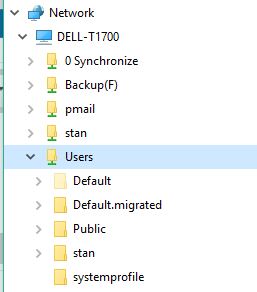New
#1
Why do I have a second user-account folder outside of \user\?
My windows 10 user name is "stan". There is a folder under the folder \user\ named \stan\. And there is a folder \stan\ at the same level as \user\. Both \stan\s contain exactly the same sub-folders and files. File Explorer shows the locations on the C: drive:
\stan\
\user\stan\
Why does this configuration exist?
Should I do something about it?
If so, what?


 Quote
Quote