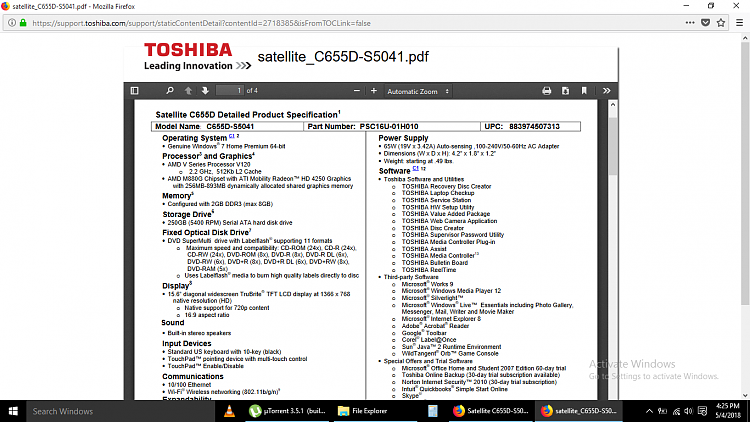New
#91
do I use the same usb that I made already, or is this something different?
I should follow along and put the number from the win7 into the box when its asks.
If it doesn't work, will it simply come back to the way it was, or will I not be able to use it?


 Quote
Quote