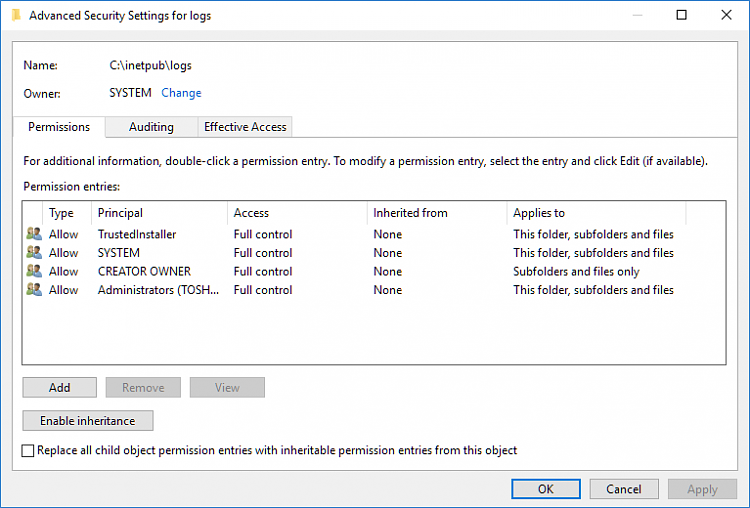New
#1
Admin Account But No Permissions To Access Files. Why?
I am logged onto win10 with an administrator account yet I keep getting 'no permission' messages.
Not generally but this morning for instance in IIS.
I couldn't read the log files in IIS.
So I simply went to Explorer and found the log file and tried to look there and couldn't.
I got a message that I'd need admin permissions to view them, did I want to continue? So I said yes and ahead we went, I viewed the files.
Now what's going on that the machine apparently doesn't know I've got admin permissions and then gives me access on the grounds that I have admin permissions and can therefore grant myself admin permissions?
I am trying to restore my machine to where it was before I got a system disk crash and I'm finding all kinds of hassles like this. Something to do with Win10 having been 'updated' since back then and now, I think, maybe.


 Quote
Quote