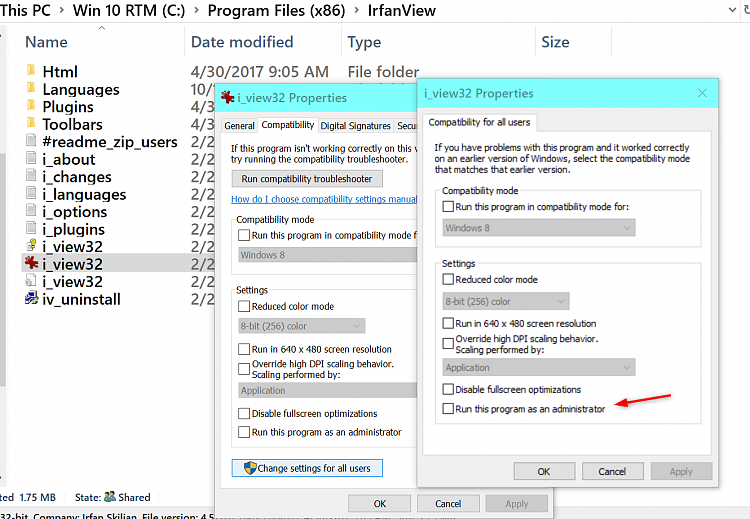New
#1
UAC keeps popping up
I've had this annoying problem since the last windows update, UAC keeps popping up every time I try to change windows settings. I've tried changing the UAC settings but the only one that works is to turn it off completely, which I'd rather not. I am logged in to an admin account and I normally have it set to the "don't notify me when I change windows settings" level. I looked everywhere for someone with the same problem but couldn't seem to find anyone, hence this post.


 Quote
Quote