New
#1
Renaming PC creates extra ID
I've searched Tutorials and Tips&Tricks but cannot find this topic. (Maybe you can!)
Problem with renaming Dell XPS-9560.
I renamed from the generic name assigned by Windows to the name of the model, and then could not log back in due to "wrong password" (despite having set it not to require a password). Contacted Support, and 3 operatives later it was fixed. I found that two different accounts had been created.
However, after doing a factory reset a new generic name had been assigned and when I renamed it I was back to the 2 log-ins.
How can I change the name of my laptop from old to new, without creating another a/c?
So frustrating! Grateful for any help.


 Quote
Quote Can't get the Upload button to respond.
Can't get the Upload button to respond.
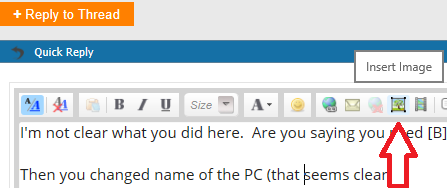
 > System > Advanced system settings > Computer Name Tab > Change.
> System > Advanced system settings > Computer Name Tab > Change.
 This is the default setting.
This is the default setting.
