New
#1
Remove User Account Picture "Placeholder" in Windows 10 1709
Just to be clear I do not want to remove or change or substitute a picture. I don't have one there. I want to remove entirely the generic "picture" or placeholder where your picture goes.This is what I see when I log in above my name:
https://imgur.com/a/3pZzL
I want it to look like the picture on the right:
https://imgur.com/a/41Hdq
Has anyone done this and would be kind enough to provide clear instructions or a link. A cursory GOOGLE search came up with this article but it dates back to 2015 and I would rather not screw the pooch on my newly minted totally unwanted win 10 1709. TIA.
https://www.top-password.com/blog/ch...windows/#part4


 Quote
Quote
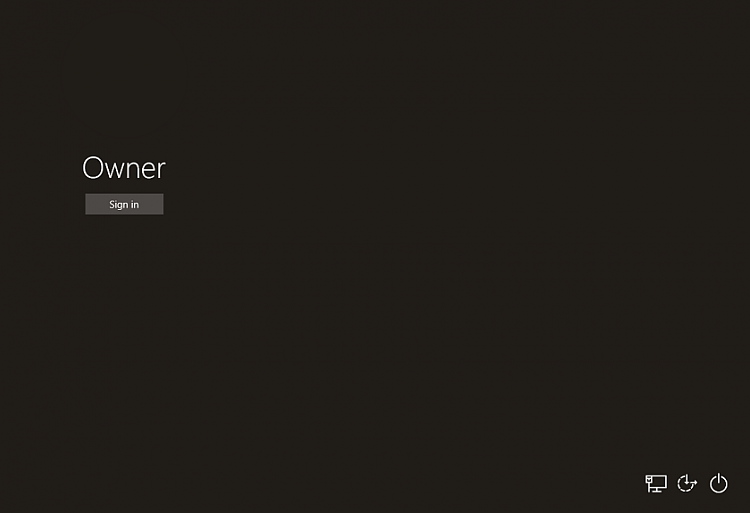


 Thanks a bunch!
Thanks a bunch!
