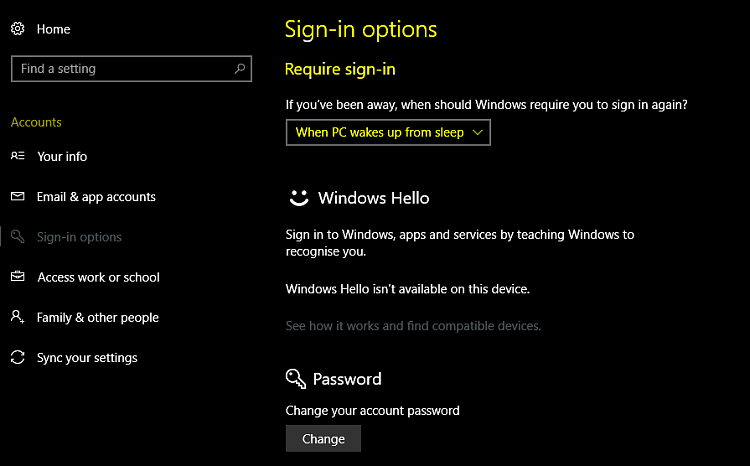New
#1
How to Bypass Login Password
I want to sign into Windows without a password, So I un-ticked "Users must enter a user name and password..." in User Accounts (See below). Now when I boot up, the Password screen is bypassed, and all is good. But when I simply log out of my account, I have to enter a password to get back in. Is it possible to get back into my account without a password?
Running windows10 Home Build 1709 v 16299.248
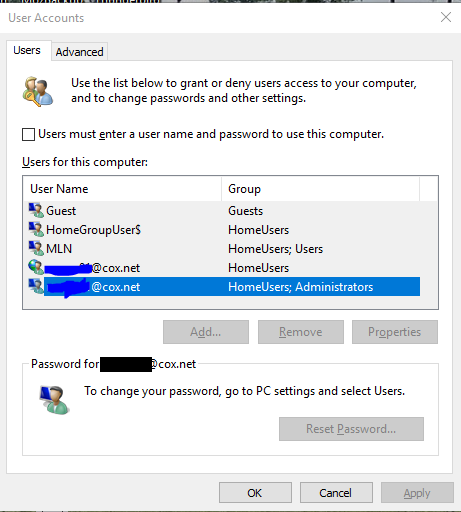
Last edited by Brink; 28 Feb 2018 at 16:25. Reason: blacked out email address in image


 Quote
Quote