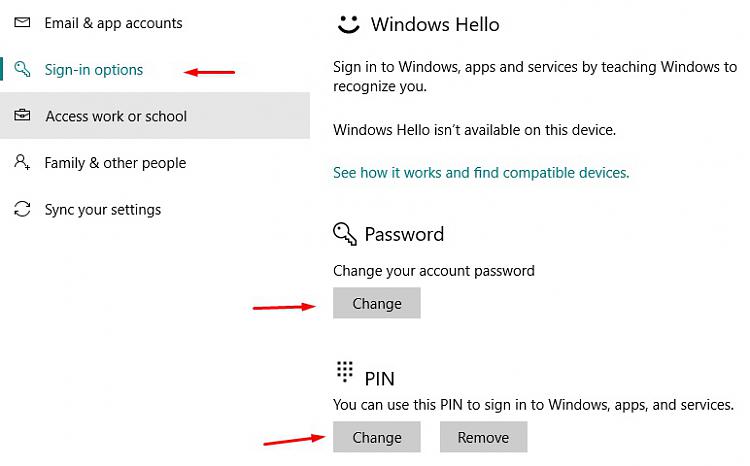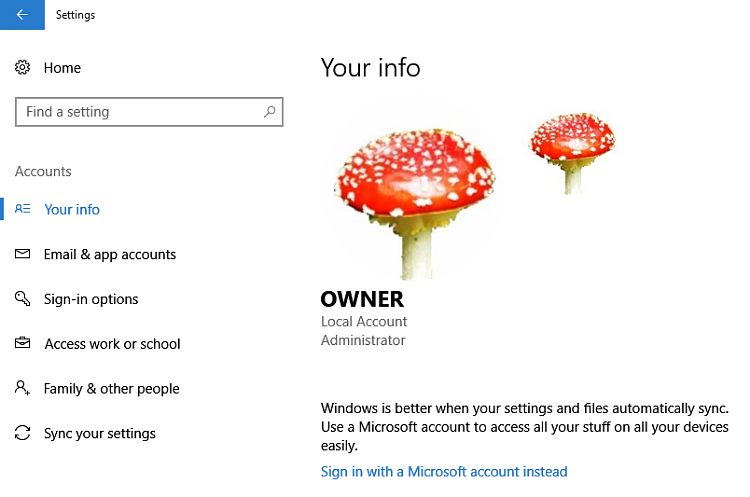New
#1
Does relative's laptop have password
My father just passed away. His laptop is on now but I'm afraid to turn it off because I don't now if he uses a password to turn it back on (log into Windows). It's an HP with Windows 10. How do I tell if he used a password?


 Quote
Quote