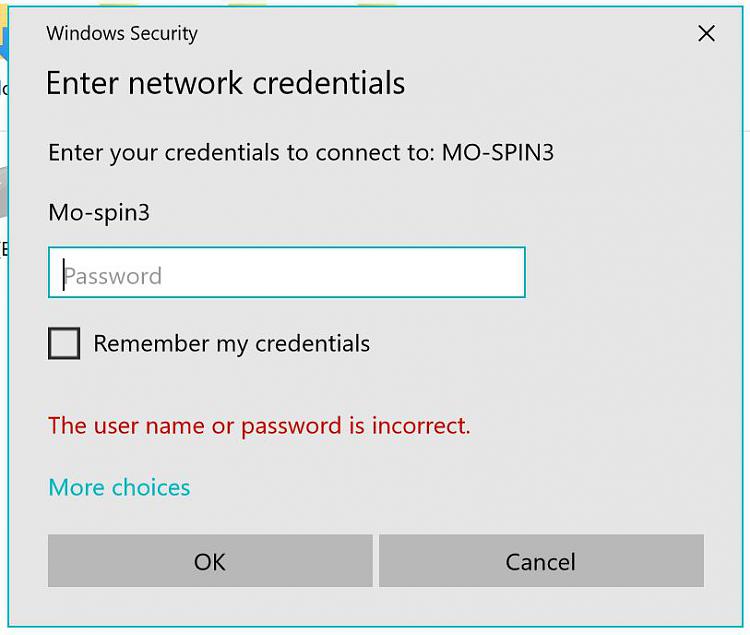New
#1
How can I find the password for my Windows 10 laptop?
I have a Win10 tower and a Win10 laptop. Both are set to boot into Win10 without having to enter a password. I'm the only user for both PCs.
I want to transfer a file from the laptop to the tower. I used to be able to open File Explorer on the tower and then in the left pane I see this:
Network
... Spin3
... XPS8900
So I click "Spin3" to access the shared folder on the laptop. Now it's asking me to enter the password for the laptop. I forgot the password for the laptop.
As mentioned, the laptop boots into Win10 without having to enter a password. Since I'm in Win10 and have full access on the laptop, is there a way I can find the password for the laptop?


 Quote
Quote