New
#11
I followed Brink's link but I don't show the same window as the screenshot in the link, which is
the window I get is
But the problem is that the "Manage how you sign in to Microsoft" page has the correct Account Alias email address, but there's a different one (the one I'm trying to change) in Control Panel > User Accounts > Make changes to my account in PC settings (as I said in my first post).
BTW, the "Manage how you sign in to Microsoft" page has a "Change sign-in preferences" choice, but it brings up a page with the correct email greyed-out and no other choices.
I think I'll just leave things the way they are, after all there aren't any problems that I'm aware of with the current (wrong) email, I'd just prefer to use another.
Thanks everyone for your comments, much appreciated :)

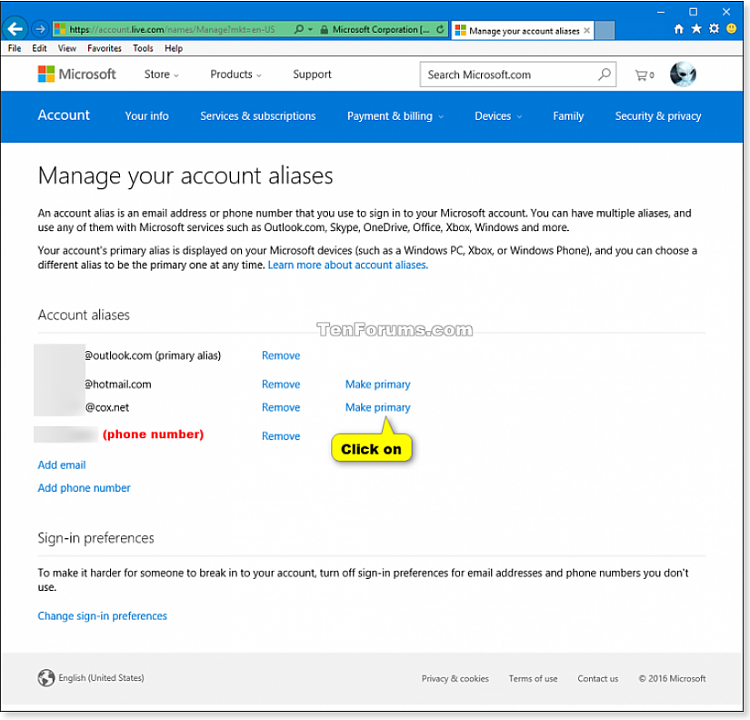


 Quote
Quote