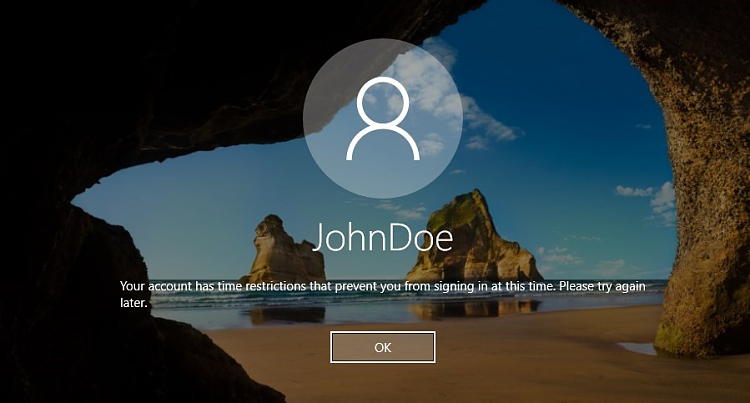New
#1
Time limit on Pc or allow pc to use for certain hours.
HI. I am not sure if similar post exist b4. So my question is I want to set time or timer that Windows log out after few hours use of PC or set time like no use of pc more than 10 PM With admin access. I know that If I make standard or Kid account may do it. But I want it in admin account with full access because some programs wont run thx


 Quote
Quote