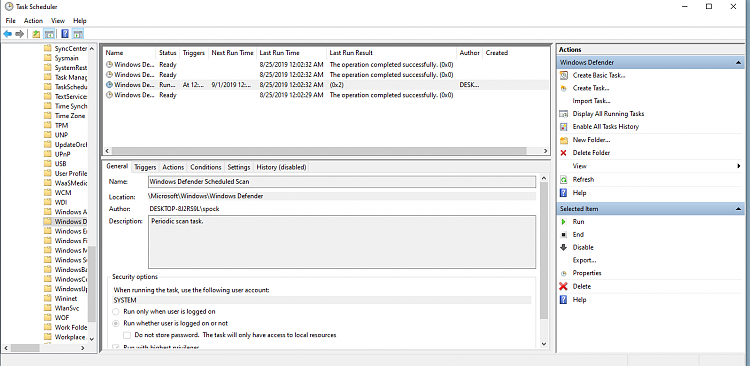New
#10
How to Schedule a Scan in Microsoft Defender Antivirus in Windows 10
-
-
New #11
Agreed. It just needs to be added back via Windows Security now.
Having enough people request it via the Feedback Hub can help make this happen.
-
New #12
-
New #13
That is always an old copy of MpCmdRun.exe. WD now adds & uses new versions of MpCmdRun.exe in new subfolders within C:\ProgramData\Microsoft\Windows Defender\Platform
[it also keeps copies in a few other locations but this is the location it uses as you can see by checking the properties of the antimalware service executable in Task manager]
- To run a scan, I use a batch file to identify the latest subfolder and then run a -scan command within that folder.
- I use a similar method to update malware definitions
These are useful switchesCode:set GetLatestVersionPath="dir "C:\ProgramData\Microsoft\Windows Defender\Platform" /ad /od /b" FOR /F "tokens=*" %%i IN (' %GetLatestVersionPath% ') Do Set LatestVersionPath=%%i "C:\ProgramData\Microsoft\Windows Defender\Platform\%LatestVersionPath%\MpCmdRun.exe" -Scan -1
-Scan -1 runs Quick scan
-Scan -2 runs Full scan
-SignatureUpdate updates the malware definitions
You can get info on MpCmdRun command line switches in its own help info -
First, go to the folder identified above then
either
[in a command window]
enter the command
orCode:MpCmdRun.exe /?
[in a PowerShell window]
enter the commandCode:.\MpCmdRun.exe /?
I hope this is helpful,
DenisLast edited by Try3; 04 May 2019 at 22:12.
-
New #14
-
-
New #16
i have it set to run a scan its trigger is C:\ProgramData\Microsoft\Windows Defender\platform\4.18.1907.4-0\MpCmdRun.exe the task is set for every week on a sunday ? i will see if it runs and that error goes a away.
-
New #17
I worked my way through the options, but I couldn't see any option for file selection. Does that option exist?
The problem is that a complete scan takes about 3 hours. I'm not keen on that amount of continuous running because of the heat. So I use manual scanning.
I know from trial-and-error which contiguous folders I need to scan to produce a 30-minute job. So I manually scan 2 or 3 bunches daily, then start again.
Thanks.
-
-
-
New #19
@Brink
Hi Shawn, I had an (advanced) scheduled WD task running made by Acer without the Basic trigger tab (it had -trigger 55 as a command argument in the actions tab). I disabled that task and then enabled it again but somehow the command line got corrupted. The other 3 WD tasks still run OK and have this in the actions tab: C:\ProgramData\Microsoft\Windows Defender\platform\4.18.2006.9-0\MpCmdRun.exe with argument -IdleTask -TaskName WdCacheMaintenance
I am looking for the argument for Scheduled Job.
Also the other 3 WD tasks have the path with command without quotes but I have to put quotes otherwise the argument is not accepted (ran Task Scheduler as administrator) . I don't really want to restore my system for this and would appreciate if you can help me with the argument for an advanced scheduled job and let me know why I cannot enter the path without quotes like the other 3 jobs have. I will also check my old File History %systemroot%\System32\Tasks for the original settings.
Edit 5:45 pm
After a reboot the WD Schedule scan Task was automatically reset to its original state with a "1999 date", I ran it manually and I think its OK now, we will see after a while....
Thanks
FrankLast edited by FrankW; 25 Jun 2020 at 04:47.
Tutorial Categories


Related Discussions


 Quote
Quote