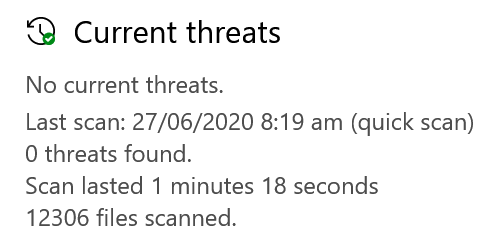New
#20
Fingers crossed.@Brink
Hi Shawn, I had an (advanced) scheduled WD task running made by Acer without the Basic trigger tab (it had -trigger 55 as a command argument in the actions tab). I disabled that task and then enabled it again but somehow the command line got corrupted. The other 3 WD tasks still run OK and have this in the actions tab: C:\ProgramData\Microsoft\Windows Defender\platform\4.18.2006.9-0\MpCmdRun.exe with argument -IdleTask -TaskName WdCacheMaintenance
I am looking for the argument for Scheduled Job.
Also the other 3 WD tasks have the path with command without quotes but I have to put quotes otherwise the argument is not accepted (ran Task Scheduler as administrator) . I don't really want to restore my system for this and would appreciate if you can help me with the argument for an advanced scheduled job and let me know why I cannot enter the path without quotes like the other 3 jobs have. I will also check my old File History %systemroot%\System32\Tasks for the original settings.
Edit 5:45 pm
After a reboot the WD Schedule scan Task was automatically reset to its original state with a "1999 date", I ran it manually and I think its OK now, we will see after a while....
Thanks
Frank


 Quote
Quote