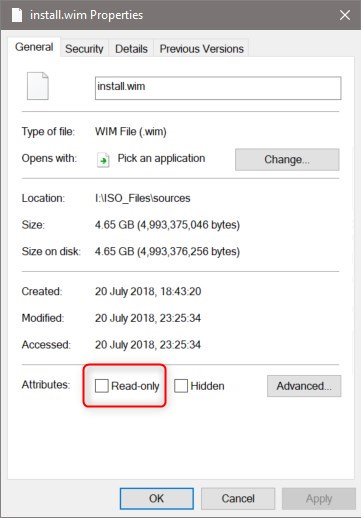New
#10
My apologies for taking your time Kari. A little more research and I found the answer. I just needed to uncheck "Read Only" in the properties of the install.wim file.
I was going to too far into that file with trying to change security permissions and owners. It was very simple. Thank you for your patience.
Seems to be running fine now.
Last edited by Barefoot; 20 Jul 2018 at 17:52.


 Quote
Quote