New
#220
Create media for automated unattended install of Windows 10
-
-
New #221
Just to be clear, that key is for the retail version of Windows 10 Pro, not volume license editions.
Any chance you could post your answer file so we can try to see what the problem might be?
-
New #222
I'm beginning to hate this custom build stuff.
Just went through (twice) to create a Windows 10 Home X64 for UEFI. Win10 Home 18362.239 X64 1903.
Both time I get to the same point and get these errors:
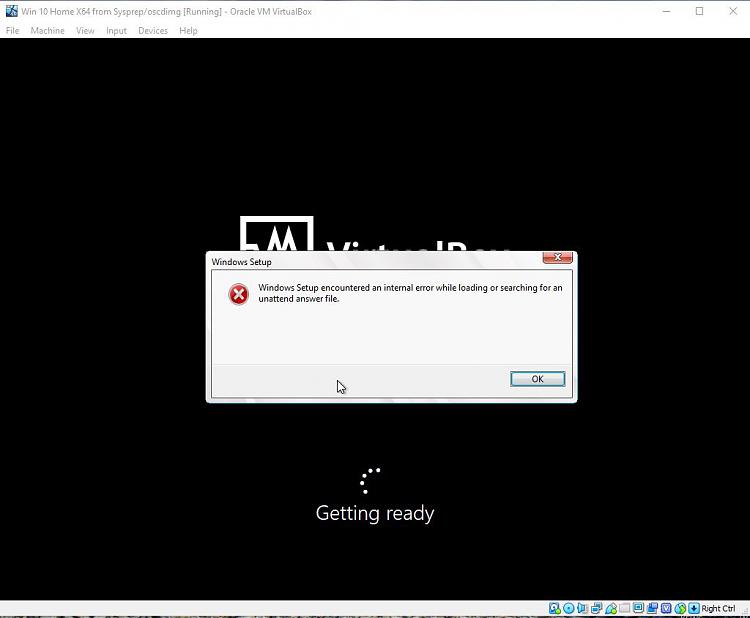
After I click OK I get this error repeatedly.
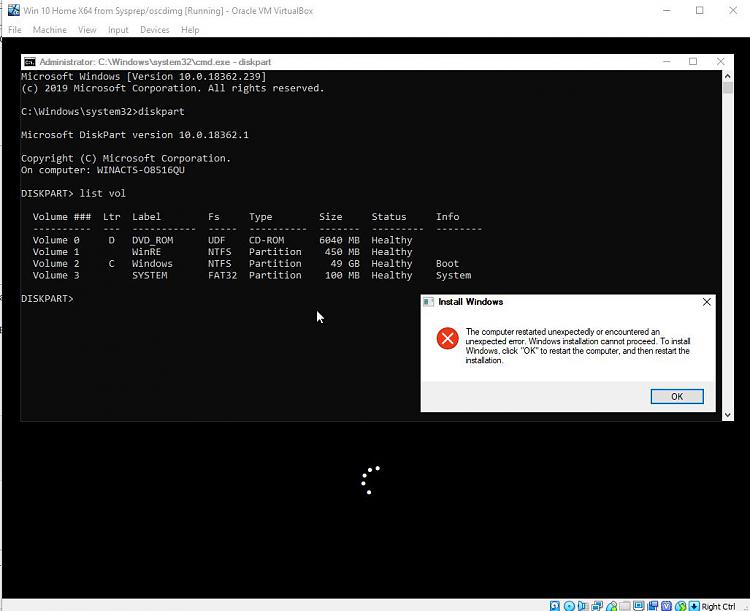
As you can see I used diskpart to look at the partitions and they look correct for a UEFI install (turns out you can use Shift+F10 anywhere after the first windows pops up, pretty neat).
I also checked and unattend.xml is in C:\Windows\system32\sysprep where it should be. This is what it looks like (from 7-zip inside install.wim):
unattend.xml
Any idea what I did wrong this time? Incredibly frustrating as I thought I had a good feel for this, now I'm back to square one. No idea what is wrong and no idea how to fix it.Code:<?xml version="1.0" encoding="utf-8"?> <unattend xmlns="urn:schemas-microsoft-com:unattend"> <settings pass="oobeSystem"> <component name="Microsoft-Windows-International-Core" processorArchitecture="amd64" publicKeyToken="31bf3856ad364e35" language="neutral" versionScope="nonSxS" xmlns:wcm="http://schemas.microsoft.com/WMIConfig/2002/State" xmlns:xsi="http://www.w3.org/2001/XMLSchema-instance"> <InputLocale>0409:00000409</InputLocale> <SystemLocale>en-US</SystemLocale> <UILanguage>en-US</UILanguage> <UILanguageFallback>en-US</UILanguageFallback> <UserLocale>en-US</UserLocale> </component> <component name="Microsoft-Windows-Shell-Setup" processorArchitecture="amd64" publicKeyToken="31bf3856ad364e35" language="neutral" versionScope="nonSxS" xmlns:wcm="http://schemas.microsoft.com/WMIConfig/2002/State" xmlns:xsi="http://www.w3.org/2001/XMLSchema-instance"> <OOBE> <HideEULAPage>true</HideEULAPage> <HideOEMRegistrationScreen>true</HideOEMRegistrationScreen> <HideOnlineAccountScreens>true</HideOnlineAccountScreens> <HideWirelessSetupInOOBE>true</HideWirelessSetupInOOBE> <ProtectYourPC>1</ProtectYourPC> <UnattendEnableRetailDemo>false</UnattendEnableRetailDemo> </OOBE> <UserAccounts> <LocalAccounts> <LocalAccount wcm:action="add"> <Description>Main local login</Description> <DisplayName>Owner</DisplayName> <Group>Administrators</Group> <Name>Owner</Name> </LocalAccount> </LocalAccounts> </UserAccounts> <RegisteredOwner>ACTS</RegisteredOwner> <TimeZone>Eastern Standard Time</TimeZone> </component> </settings> <settings pass="specialize"> <component name="Microsoft-Windows-Shell-Setup" processorArchitecture="amd64" publicKeyToken="31bf3856ad364e35" language="neutral" versionScope="nonSxS" xmlns:wcm="http://schemas.microsoft.com/WMIConfig/2002/State" xmlns:xsi="http://www.w3.org/2001/XMLSchema-instance"> <OEMInformation> <Manufacturer>ACTS</Manufacturer> </OEMInformation> <CopyProfile>true</CopyProfile> <OEMName>ACTS</OEMName> <RegisteredOrganization>ACTS</RegisteredOrganization> <RegisteredOwner>Owner</RegisteredOwner> <TimeZone>Eastern Standard Time</TimeZone> </component> </settings> <cpi:offlineImage cpi:source="catalog://desktop/lenovo_gcustom_os/oscdimage_source/sources/install_windows 10 Home.clg" xmlns:cpi="urn:schemas-microsoft-com:cpi" /> </unattend>
The only thing I seem to have right is the autounattend.xml part which setup the partitions correctly.
-
New #223
I'm a little short on time at the moment so I have not been able to go over this with a fine toothed comb yet, but so far the only thing that stands out to me is the timezone setting on the 5th line down.
I think that this line should look like this:
Currently, you have it set to this:Code:<InputLocale>en-US</InputLocale>
Also, this is just one of the 2 answer files. Did you check to make sure that the other answer file (autounattend.xml) looks good?Code:<InputLocale>0409:00000409</InputLocale>
Another thing: If you have installed the Windows ADK on Windows 10 1903 x64, have you installed the WSIM update for the ADK? There was a problem when the ADK was initially released where the Windows System Image Manager (WSIM) would not function correctly on the x64 version of Win 10 1903. There is an update that can be downloaded from here:
https://docs.microsoft.com/en-us/win...=tia-235208000
Forgive me, I don't know exactly what the symptom was for this problem, but I thought it worth mentioning here.
I'll see if I get a chance to look even closer at your answer file tomorrow and will let you know if I see anything more.
-
New #224
I copied your answer file, mounted Windows 10 Home image, applied your answer file (tutorial) without any whatsoever changes.
Installed on Generation 2 Hyper-V VM (UEFI / GPT). Had no issues, installation went smoothly, OOBE was fully automated and finished here, as it should:

All locales can be given in hex values xxxx:YYYYYYYY, or as xx-YY (x is the language and Y is the region). It is absolutely the same if for instance US English InputLocale (keyboard layout) is given as 0409:00000409 or en-US.
Complete list of locales: https://docs.microsoft.com/en-gb/win...language-packs
Kari
-
New #225
Hmmm, I'm using Oracle VB. Tried vdi and vhd, same error with both. I'll nuke the VM and start again since the xml is good.
I'll go with MBR first and if that works then try GPT.
Thanks you both.
hsehestedt, I'm using your usbcreate.bat file with the attrib commands REMmed out and it works a treat. Takes a couple minuts tomake the USB 2 partition flash drive.
-
New #226
I'm glad that the batch file is working well for you.
As for MBR vs GPT, just a thought:
I'm not familiar with how Oracle VB works, but using MBR vs GPT comes down to what type of firmware Oracle VB is emulating. For example...
In Hyper-V, a Gen 1 VM uses BIOS which means that MBR should be used.
A Gen 2 VM uses UEFI which means that GPT should be used.
For VMware, you specifically specify whether the firmware to be used BIOS or UEFI.
BIOS = MBR, UEFI = GPT.
Still, I don't suspect that this is the problem. Usually, when that setting is wrong I'm used to seeing a message at the time where the partitions are created and you already verified that partitions are being created properly.
- - - Updated - - -
Kari: Just wanted to thank you for pointing out that the input locale was valid as a hex value the way that it was.
I have a 54 page document that I've created for myself, largely based upon all your tutorials, that covers nothing but unattended installation topics. I've just updated it to make a note of that point
-
New #227
The misunderstanding was / is my fault. To show that both expressions can be used in locale values, I've always used one hex value xxxx:YYYYYYYY in my answer file samples, writing the rest of them in xx:YY format.
The thing is, I've never explained why I have done it like that. Completely my mistake, I should have explained it.
Kari
-
New #228
Multiple attempts, same failure. UEFI/MPB or UEFI/GPT.
Kari, how did you plug in my unattend.xml? Did you use 7-Zip to edit the install.wim and delete what was there in Windows\system32\sysprep then add mine or did you actually gen a new install.wim?
I'm at the point now where all I have left is a bad install.wim. Everything else has been validated. I'll try once more to gen a new one starting with a clean install ow Win 10 Home X64 on a new Oracle VB VM. I'll use a VHD instead of a VDI this time though it shouldn't make any difference.
-
-
New #229
Rich,
I have good news and bad news.
The bad news is that I cannot duplicate the errors you are encountering.
The good news is that, like Kari, I was able to take your answer file with no modifications whatsoever and perform a successful installation.
I followed precisely the steps that Kari outlined in the tutorial he linked to earlier located here:
Apply unattended answer file to Windows 10 install media
Note that while Kari uses Hyper-V I tried it with VMware Workstation 15. If you are doing exactly the same steps then the only difference appears to be that you are using Oracle VB, or at least that is the only thing I can pinpoint as a difference at this time.
Tutorial Categories


Related Discussions


 Quote
Quote