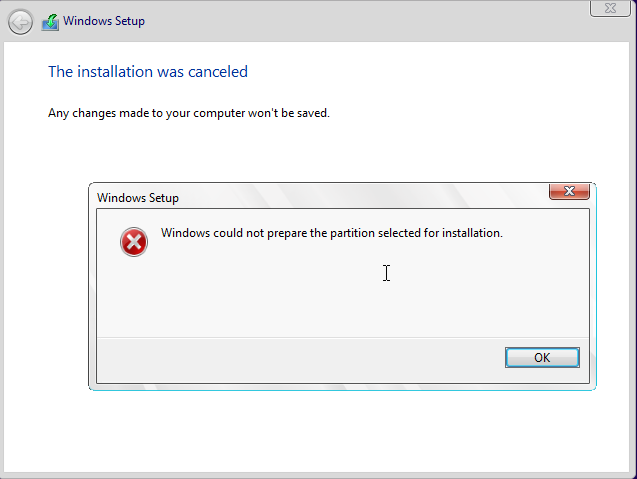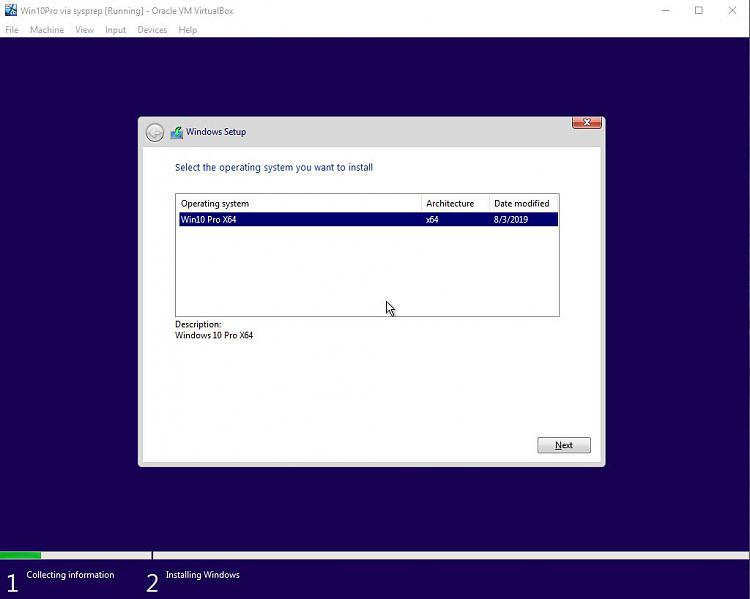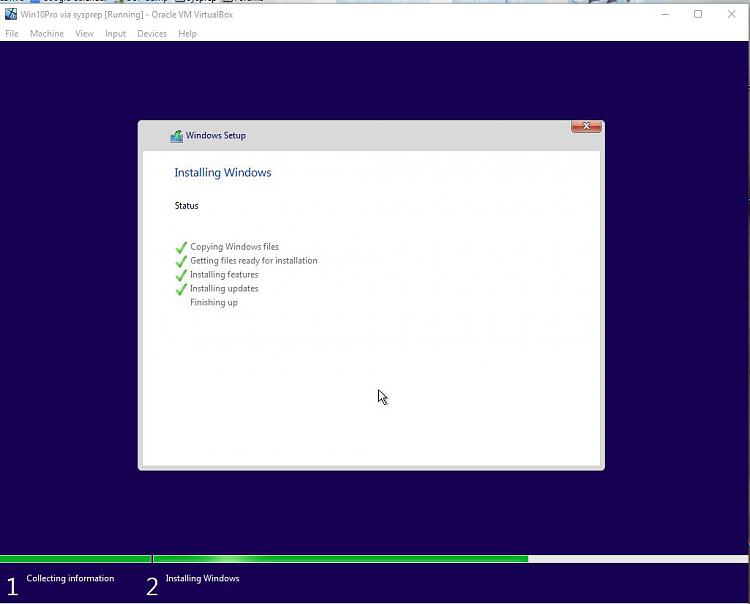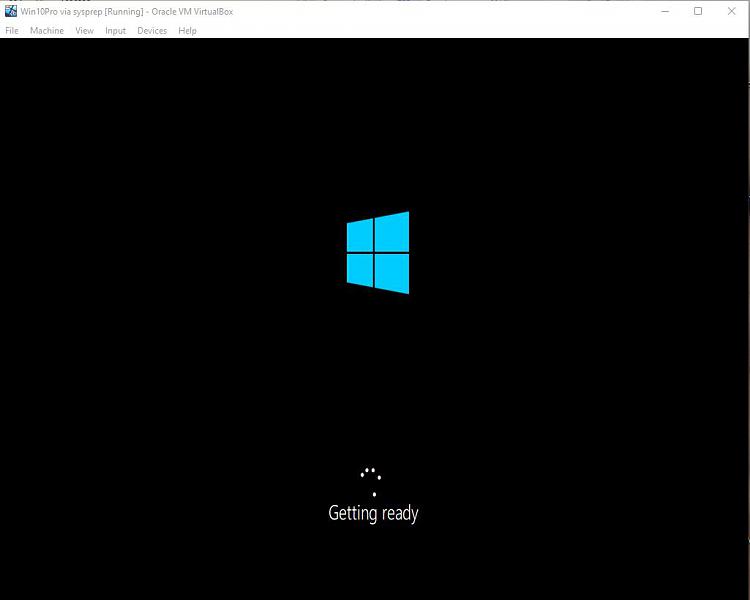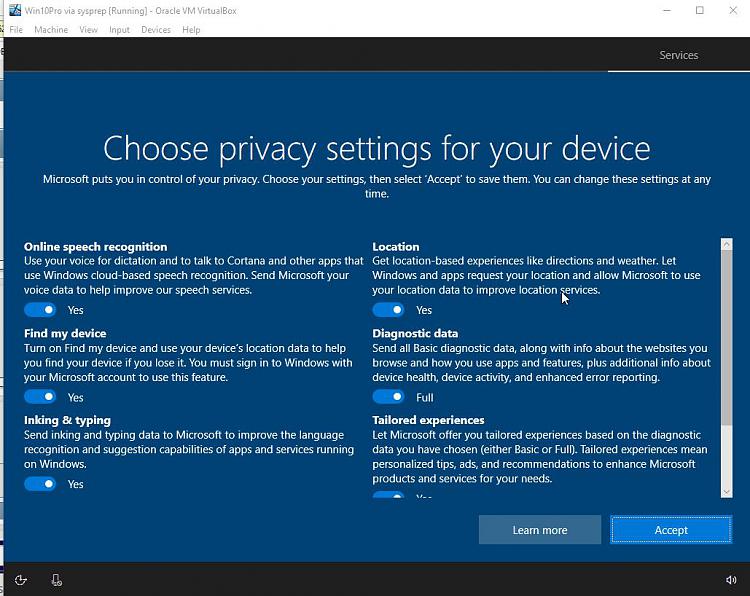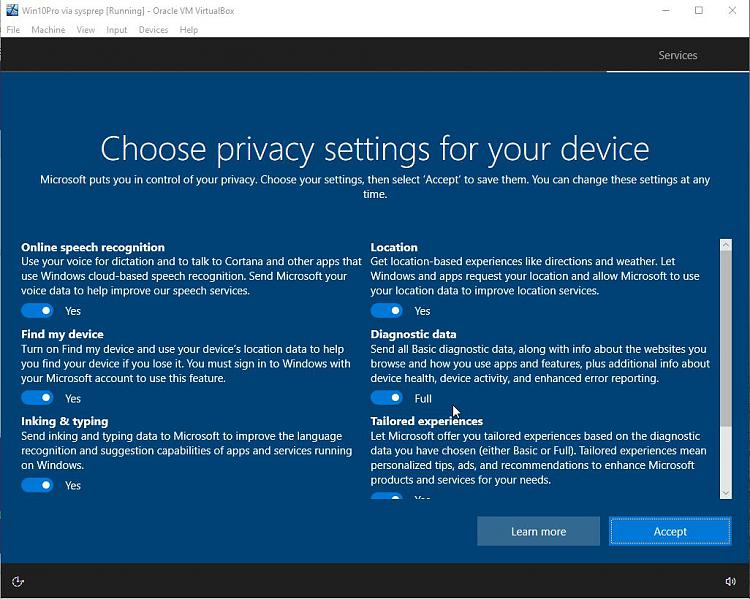New
#210
Thank you for checking. It was created with this guide but i removed the disk steps, i want to make them manually. It looks like the guide here too.
Windows 10 Unattended install media – Part 2: Answer file for Windows Setup – Win10.Guru
I have made adjustments to unattend.xml But that file was working.
unattend1903-2.pdf
It´s okay. It is the autounattend issue i really need help with. But also good to know any other issues.
Regarding this in 3.4 "and end with build number of the install.wim file used to create the catalog"
Does it matter if my catalog file is created with 18363.1 but the wim i have created is 18363.145?
Step 3.10 - 3.18 (disk) Is not needed for me. I want to make that manual.
- - - Updated - - -
This is the things i want to pass.
autounattend-2.pdf
Last edited by paracord; 17 Jun 2019 at 06:31.



 Quote
Quote