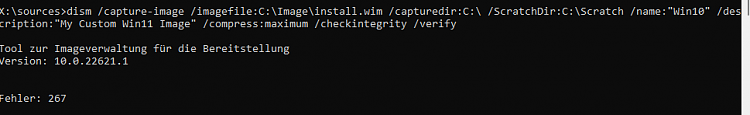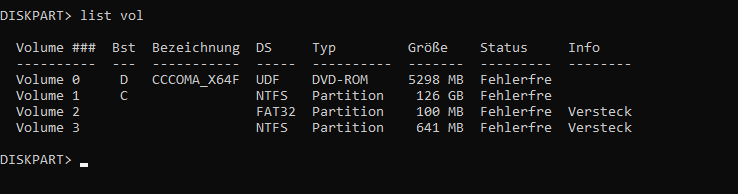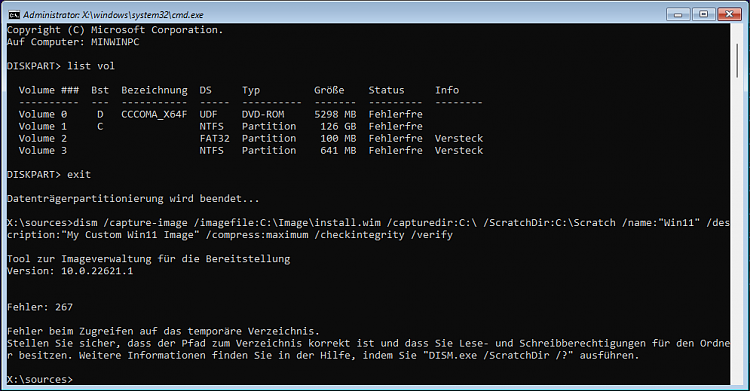New
#880
It's okay i just figured it out, the OEMInformation was missing (I thought it was option, but i gave it a go and added stuff in it for the Logo path and stuff. Ill continue the last steps tomorrow, thank you lots for your attention today though!


 Quote
Quote