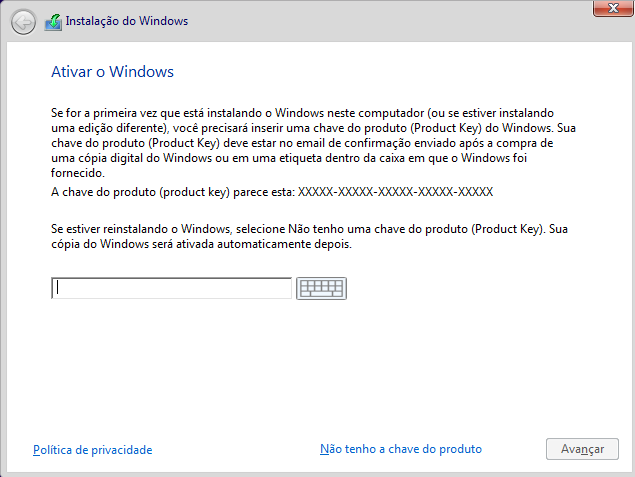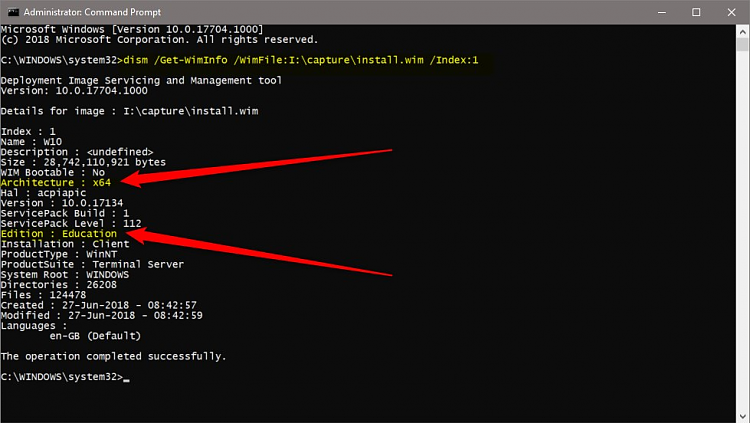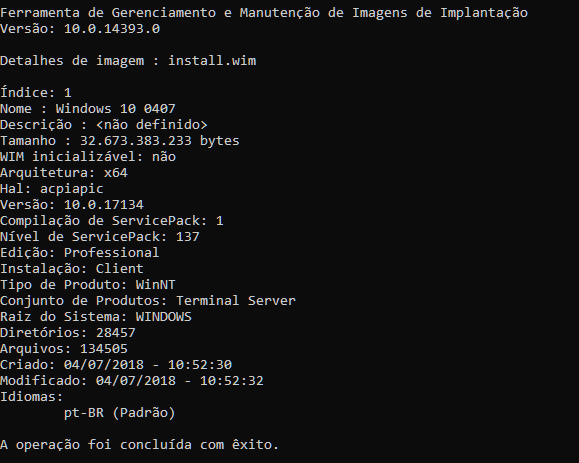New
#90
I had this exact problem. I accidentally set the keyboard language to Finnish instead of English. I did find that you can edit the unattend.xml using dism.
- Create a directory. In this example I created CustomImage in C: (C:\CustomImage)
- Use elevated PowerShell or CMD and use DISM to mount the image:
Code:DISM /Mount-image /imagefile:C:\Users\%username%\Desktop\install.wim /MountDir:C:\CustomImage /optimize
- Make your changes to the unattend.xml using SIM.
- Save & Unmount image
Click here for source infoCode:Dism /Unmount-image /MountDir:C:\CustomImage /Commit


 Quote
Quote