How to Add Restart Context Menu in Windows 10
Restart will close all apps, sign out all users, and full shutdown and restart (reboot) the PC.
Starting with the Windows 10 Fall Creators Update:
Old behavior:
- When you shut down your PC, all apps are closed
- After reboot/restart, you have to re-open any app you'd like to use
New behavior:
- When shutting down your PC, any open apps are "bookmarked" (for lack of a better word)
- After reboot/restart, these apps will re-open automatically
Workaround:
- Shut down all apps before you shut down or restart the PC.
OR
- Shut down from Alt+F4 Shut Down Windows dialog.
Source: Programs autostart after boot in Windows 10 Insider Preview 16257 - Microsoft Community
UPDATE: Starting with Windows 10 build 17040:
Based on your feedback, the feature to restore applications that have registered for application restart after you reboot or shutdown (through power options available on the Start Menu and various other locations) has been set to only occur for users that have enabled “Use my sign-in info to automatically finish setting my device after an update or restart” in the Privacy section under Sign-in Options Settings.
If you like, you can add a custom context menu that includes different ways to restart the PC as another workaround to this new shutdown behavior.
This tutorial will show you how to add a restart context menu for all users to easily select how they would like to restart the PC in Windows 10.
While you must be signed in as an administrator to be able to add or remove the context menu, all users will be able to use the context menu.
Note
Restart Context menu items Command Performed Force apps to close, and full shutdown and restart PC with no time-out or warning shutdown /r /f /t 0 Full shutdown and restart PC with warning shutdown /r Full shutdown and restart PC. After rebooted, restart any opened registered apps. shutdown /g /t 0 Force apps to close, full shutdown and restart PC to Advanced Boot Options shutdown /r /o /f /t 0
Shutdown and restart warning:
Prompt to go back and save any unsaved work:
EXAMPLE: Restart context menu
Here's How:
1. Do step 2 (add) or step 3 (remove) below for what you would like to do.
A) Click/tap on the Download button below to download the file below, and go to step 4 below.
Add_Restart_to_desktop_context_menu.reg
Download
NOTE: This is the default setting.
A) Click/tap on the Download button below to download the file below, and go to step 4 below.
Remove_Restart_from_desktop_context_menu.reg
Download
4. Save the .reg file to your desktop.
5. Double click/tap on the downloaded .reg file to merge it.
6. When prompted, click on Run, Yes (UAC), Yes, and OK to approve the merge.
7. You can now delete the downloaded .reg file if you like.
That's it,
Shawn
Related Tutorials
- How to Restart the Computer in Windows 10
- How to Add Shut down Context Menu in Windows 10
- How to Enable or Disable Startup Delay of Startup Apps in Windows 10
Add Restart Context Menu in Windows 10
-
New #1
"New behavior:
- When shutting down your PC, any open apps are "bookmarked" (for lack of a better word)
- After reboot/restart, these apps will re-open automatically"
i haven't seen 16299.19 do that.
-
New #2
Not all opened apps when you shut down or restart will automatically be opened at next boot.
Registry Editor (regedit.exe) is one app that will if you wanted to test with it.
-
-
-
New #5
-
-
-
New #8
-
-
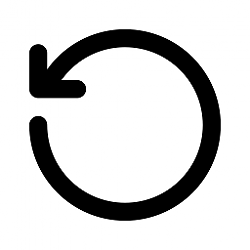
Add Restart Context Menu in Windows 10
How to Add Restart Context Menu in Windows 10Published by Shawn BrinkCategory: Customization
17 Aug 2019
Tutorial Categories


Related Discussions





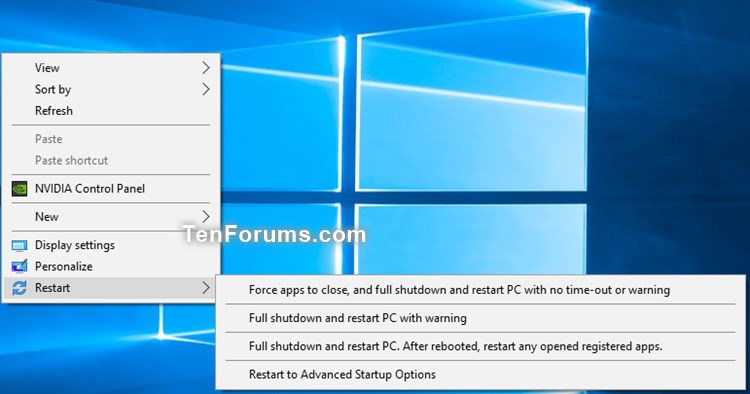

 Quote
Quote



