How to Add Shut down Context Menu in Windows 10
If you don't plan to use your PC for a while, then you could shut down (turn off) the PC. A shutdown will close all apps, sign out all users, and completely turn off the PC. Hybrid shutdown performs a shutdown of the computer and prepares it for fast startup.
Starting with the Windows 10 Fall Creators Update:
Old behavior:
- When you shut down your PC, all apps are closed
- After reboot/restart, you have to re-open any app you'd like to use
New behavior:
- When shutting down your PC, any open apps are "bookmarked" (for lack of a better word)
- After reboot/restart, these apps will re-open automatically
Workaround:
- Shut down all apps before you shut down or restart the PC.
OR
- Shut down from Alt+F4 Shut Down Windows dialog.
Starting with Windows 10 build 17040:
Based on your feedback, the feature to restore applications that have registered for application restart after you reboot or shutdown (through power options available on the Start Menu and various other locations) has been set to only occur for users that have enabled “Use my sign-in info to automatically finish setting my device after an update or restart” in the Privacy section under Sign-in Options Settings.
If you like, you can add a custom context menu that includes different ways to shut down the PC as another workaround to this new shutdown behavior.
This tutorial will show you how to add a Shut down context menu for all users to easily select how they would like to shut down the PC in Windows 10.
Note
While you must be signed in as an administrator to be able to add or remove the context menu, all users will be able to use the context menu.
Shut down Context menu items Command Performed Force apps to close, and shutdown PC with no time-out or warning shutdown /s /f /t 0 Shutdown PC with warning shutdown /s Turn off PC with no time-out or warning, but prompt to save any unsaved work shutdown /p Shutdown PC and prepares it for fast startup shutdown /s /hybrid /t 0 Force apps to close, shutdown PC, and prepares it for fast startup shutdown /s /hybrid /f /t 0 Shutdown PC. On next boot, restart any opened registered apps shutdown /sg /t 0 Slide to shut down PC SlideToShutDown.exe
Shutdown warning:
Prompt to go back and save any unsaved work:
Slide to shut down PC:
EXAMPLE: Shut down context menu
Here's How:
1 Do step 2 (add) or step 3 (remove) below for what you would like to do.
A) Click/tap on the Download button below to download the file below, and go to step 4 below.
Add_Shut_down_to_desktop_context_menu.reg
Download
This is the default setting.
A) Click/tap on the Download button below to download the file below, and go to step 4 below.
Remove_Shut_down_from_desktop_context_menu.reg
Download
4 Save the .reg file to your desktop.
5 Double click/tap on the downloaded .reg file to merge it.
6 When prompted, click on Run, Yes (UAC), Yes, and OK to approve the merge.
7 You can now delete the downloaded .reg file if you like.
That's it,
Shawn
Related Tutorials
- How to Shut Down the Computer in Windows 10
- How to Create a 'Slide to Shut down' Shortcut in Windows 10
- How to Play Sound at Shutdown in Windows 10
- How to Add Restart Context Menu in Windows 10
- How to Enable or Disable Startup Delay of Startup Apps in Windows 10
- How to Add or Remove 'Enable forced button/lid shutdown' from Power Options in Windows
- How to Allow or Prevent Users and Groups to Shut down System in Windows 10
- How to Automatically Shut Down Computer at Scheduled Time in Windows 10
Add Shut down Context Menu in Windows 10
-
-
-
New #3
I am doing the same.
Now @Brink,
That is really a good initiative with regard to creating an option in context menu for shutting down one's computer . I have noticed since after installing the FCU, two issues have arisen whenever I want to restart/reboot my PC:
-One has to do with the "To go back and save any unsaved work" as your screenshot above illustrates the case so well. The thing is I am 100% sure that I don't have any open app at the time of restart. So I always go for the option to "Restart anyway", since the prompt never gives me the name of the app.
-The other has to do with the message I usually have right after restarting. The message will show even before the logon screen appears and reads: "the user name or password is incorrect". How can this be when I have not even had a chance to enter any password or PIN. It's only after clicking OK on the said message that the PIN or Password box appears.
I would like to know if anybody else has experienced the same issue.
-
New #4
Hello @IronZorg89, :)
I'll have restart context menu available tomorrow that'll hopefully help.
The "user name or password is incorrect" issue sounds like you have netplwiz set to automatically sign in to your account, but setup with an incorrect password.
If this is the case, then you could either go back and setup netplwiz again with the correct password, or check the Users must enter a user name and password to use this computer box to stop this issues.
 Sign in User Account Automatically at Windows 10 Startup User Accounts Tutorials
Sign in User Account Automatically at Windows 10 Startup User Accounts Tutorials
-
New #5
Thanks Brink. I am going to check netplwiz settings and post back. The weird thing is I never used to having those aforementioned messages (post # 3) before the advent of the FCU. And I am also pretty sure I didn't change any setting before or after FCU except for putting the toggle For "Controlled folder Access' to On..
-
New #6
@Brink,
Just like I thought, the "Users must enter a user name and password to use this computer" was already checked (see screenshot below). This is what I get after entering netplwiz in the "Run" box:
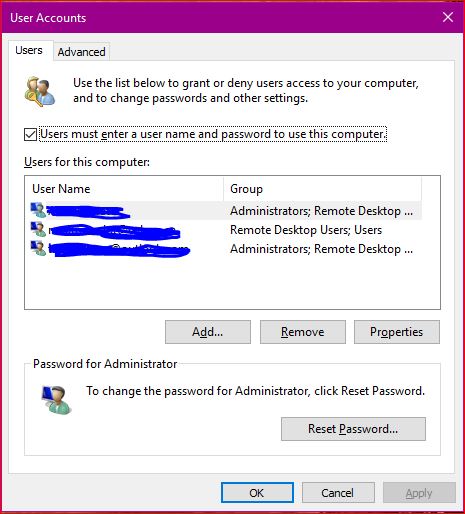
Maybe I will try to change my password or re-enter it in netplwiz settings — I don't even know if that's possible for the latter..
-
New #7
If the box is checked, then netplwiz wasn't set to automatically sign you in at startup.
You might see if unchecking the box, click on Apply, fill out info, check the box, and click on OK may reset this for you if related.Last edited by Brink; 28 Oct 2017 at 00:21. Reason: typo
-
New #8
I have found the root cause of the problem and everything is fine now. All along there was a message from Microsoft for both of my PCs to verify my identity for this computer. I realized that after going to settings (gear icon) > Accounts. After clicking on "Verify", Microsoft sent me a code on my phone to enter, which I did for both PCs. Right after, I run the command: shutdown /r /t 0 in the Run box and restarted. To my amazement, the message "The user name or password is incorrect" didn't show up this time around.
In a way, I owe everything to you for having put me on the right track. Hadn't you mentioned netplwiz, I would have never thought to go to the users account where I found out that I had to verify my identity on this PC.
On a side note, I have to let you know that I used the same Password On both PCs as evidenced in the User Accounts' screenshot above in post # 6. That's the reason why you are seeing remote desktop under the "Group" column for each user in the same screenshot.
Thanks again!!

-
-

Add Shut down Context Menu in Windows 10
How to Add Shut down Context Menu in Windows 10Published by Shawn BrinkCategory: Customization
03 Apr 2021
Tutorial Categories


Related Discussions



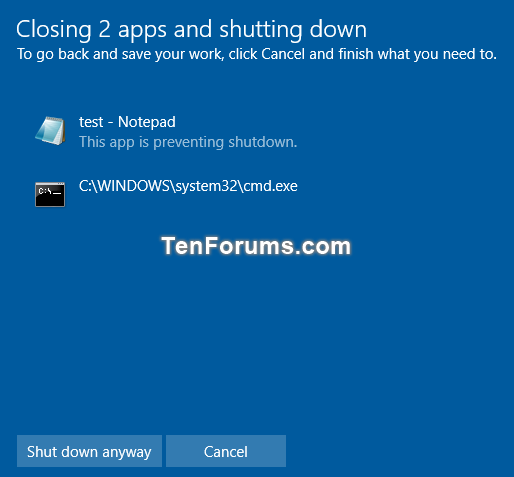
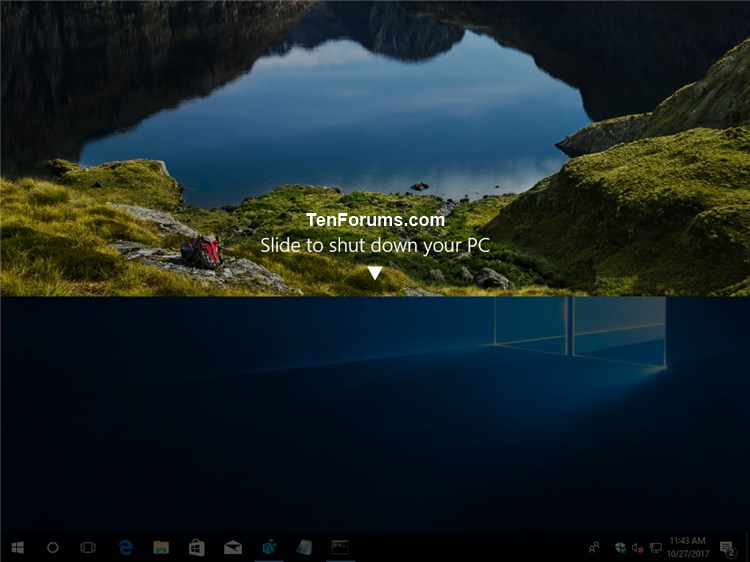


 Quote
Quote
