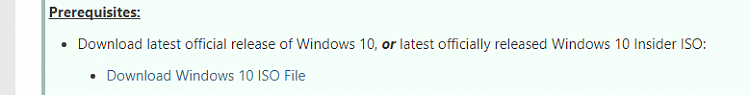New
#10
If you cut to the chase by invoking OOBE whilst in the Defaultuser0 mode, why not just apply the relevant WIM/ESD image with DISM, cutting out the preparatory checks and operations run by Windows Setup to get straight to OOBE? Surely this is an approved methodology for deployment, and lends itself to automation if it (the reset/update) is to be regularly repeated with new insider builds?
Depending on the required configuration - GPT/UEFI or MBR/BIOS, you can make it as elaborate or compact as you like for your chosen hardware and system needs.


 Quote
Quote