New
#10
No, Snipping Tool isn't the app that's still allowed to run. I know this because I can't explicitly start Snipping Tool when I enable the policy; I do get the error dialog that you show in your article.
I don't know which app is running. I initially thought it was Snip & Sketch, but I don't think that's it either because I set the Snip & Sketch toggle to off in my Background apps settings (see screenshot 1) and even uninstalled Snip & Sketch, but the tool (whatever it's name) is still activating when I press Shift + F6 (see screenshot 2). It's still activating even after I restarted my computer.
Screenshot 1
Screenshot 2

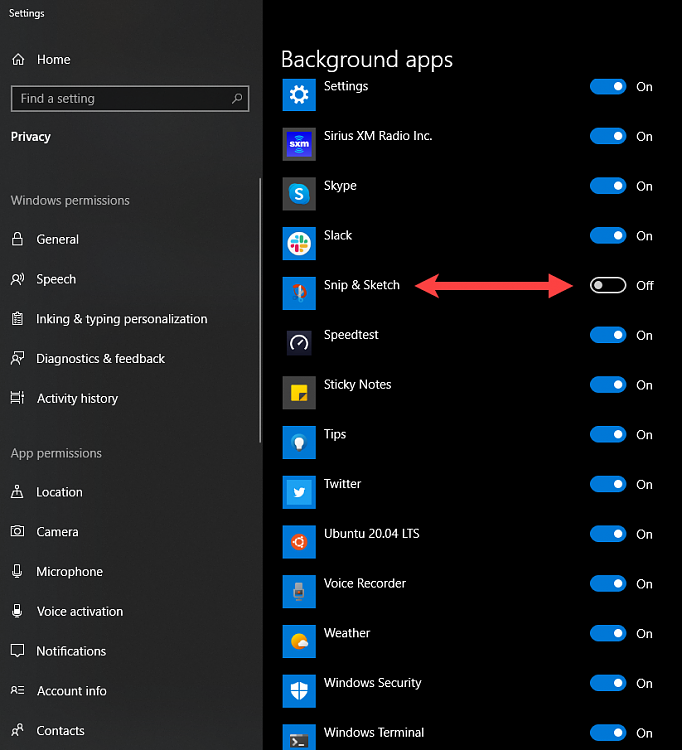
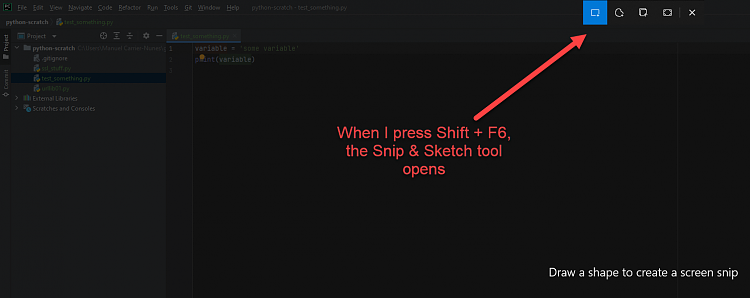

 Quote
Quote





