New
#80
All because of that
Index: "1"
Name: "Windows 10 Pro"
Beschreibung: "Windows 10 Pro"
Größe: 21.509.505.944 Bytes
I downloaded an iso and extracted the Win 10 Home with NTLite (screenshot). Now I integrate latest updates and drivers with NTLite.
So I can delete the ei.cfg, since only a Win 10 Home installation is possible anyway and try it as at the beginning,
only with the autounattend.xml... I'll enter my original Home Key as a test and see whether he accepts this,
otherwise I'll try the KMS from here as suggested or no key... something will workJust want to test it and see what happens.
- - - Updated - - -
@hsehestedt
Update:
Install works with my original Key in the autounattend.xml and after installation (if internet is available) Windows activates itself.
Updates and Drivers are also installed:
But one last Problem... the user account is not installed as an administrator although specified in the autounattend.xml under
<Group>Administrators</Group>
Can you take a look at the autounattend.xml please (I replaced my key with XX...)?
- - - Updated - - -Code:<?xml version="1.0" encoding="utf-8"?> <unattend xmlns="urn:schemas-microsoft-com:unattend"> <settings pass="windowsPE"> <component name="Microsoft-Windows-International-Core-WinPE" processorArchitecture="amd64" publicKeyToken="31bf3856ad364e35" language="neutral" versionScope="NonSxS" xmlns:wcm="http://schemas.microsoft.com/WMIConfig/2002/State" xmlns:xsi="http://www.w3.org/2001/XMLSchema-instance"> <SystemLocale>de-DE</SystemLocale> <UserLocale>de-DE</UserLocale> <UILanguage>de-DE</UILanguage> <UILanguageFallback>de-DE</UILanguageFallback> <InputLocale>0407:00000407</InputLocale> </component> <component name="Microsoft-Windows-Setup" processorArchitecture="amd64" publicKeyToken="31bf3856ad364e35" language="neutral" versionScope="NonSxS" xmlns:wcm="http://schemas.microsoft.com/WMIConfig/2002/State" xmlns:xsi="http://www.w3.org/2001/XMLSchema-instance"> <UserData> <ProductKey> <Key>XXXXX-XXXXX-XXXXX-XXXXX-XXXXX</Key> <WillShowUI>OnError</WillShowUI> </ProductKey> <Organization>Microsoft</Organization> <FullName>User-01</FullName> <AcceptEula>true</AcceptEula> </UserData> <ImageInstall> <OSImage> <InstallFrom> <MetaData wcm:action="add"> <Key>/IMAGE/NAME</Key> <Value>Windows 10 Home</Value> </MetaData> </InstallFrom> </OSImage> </ImageInstall> </component> </settings> <settings pass="oobeSystem"> <component name="Microsoft-Windows-Shell-Setup" processorArchitecture="amd64" publicKeyToken="31bf3856ad364e35" language="neutral" versionScope="NonSxS" xmlns:wcm="http://schemas.microsoft.com/WMIConfig/2002/State" xmlns:xsi="http://www.w3.org/2001/XMLSchema-instance"> <UserAccounts> <LocalAccounts> <LocalAccount wcm:action="add"> <Name>User-01</Name> <Group>Administrators</Group> <Password> <PlainText>true</PlainText> <Value></Value> </Password> </LocalAccount> </LocalAccounts> </UserAccounts> <OOBE> <HideEULAPage>true</HideEULAPage> <NetworkLocation>Work</NetworkLocation> <ProtectYourPC>3</ProtectYourPC> <HideLocalAccountScreen>true</HideLocalAccountScreen> <HideOEMRegistrationScreen>true</HideOEMRegistrationScreen> <HideOnlineAccountScreens>true</HideOnlineAccountScreens> <HideWirelessSetupInOOBE>true</HideWirelessSetupInOOBE> <SkipMachineOOBE>true</SkipMachineOOBE> <SkipUserOOBE>true</SkipUserOOBE> </OOBE> <Display> <ColorDepth>32</ColorDepth> <HorizontalResolution>1920</HorizontalResolution> <RefreshRate>60</RefreshRate> <VerticalResolution>1080</VerticalResolution> </Display> </component> <component name="Microsoft-Windows-International-Core" processorArchitecture="amd64" publicKeyToken="31bf3856ad364e35" language="neutral" versionScope="NonSxS" xmlns:wcm="http://schemas.microsoft.com/WMIConfig/2002/State" xmlns:xsi="http://www.w3.org/2001/XMLSchema-instance"> <UILanguage>de-DE</UILanguage> <UserLocale>de-DE</UserLocale> <InputLocale>0407:00000407 </InputLocale> </component> </settings> <settings pass="specialize"> <component name="Microsoft-Windows-Shell-Setup" processorArchitecture="amd64" publicKeyToken="31bf3856ad364e35" language="neutral" versionScope="NonSxS" xmlns:wcm="http://schemas.microsoft.com/WMIConfig/2002/State" xmlns:xsi="http://www.w3.org/2001/XMLSchema-instance"> <AutoLogon> <Enabled>true</Enabled> <Username>User-01</Username> <Password> <PlainText>true</PlainText> <Value></Value> </Password> <LogonCount>9999999</LogonCount> </AutoLogon> <TimeZone>W. Europe Standard Time</TimeZone> <ComputerName>User-01</ComputerName> </component> </settings> </unattend>
Last Update:
Now it's done...
I took another autounattend.xml and compared mine. I deleted that in the screenshot, it was extra in mine.
Somehow this caused an error.
Anyway, thanks a lot @all.



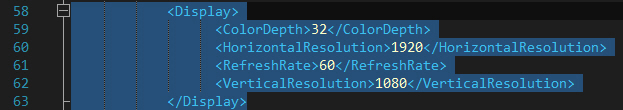

 Quote
Quote
