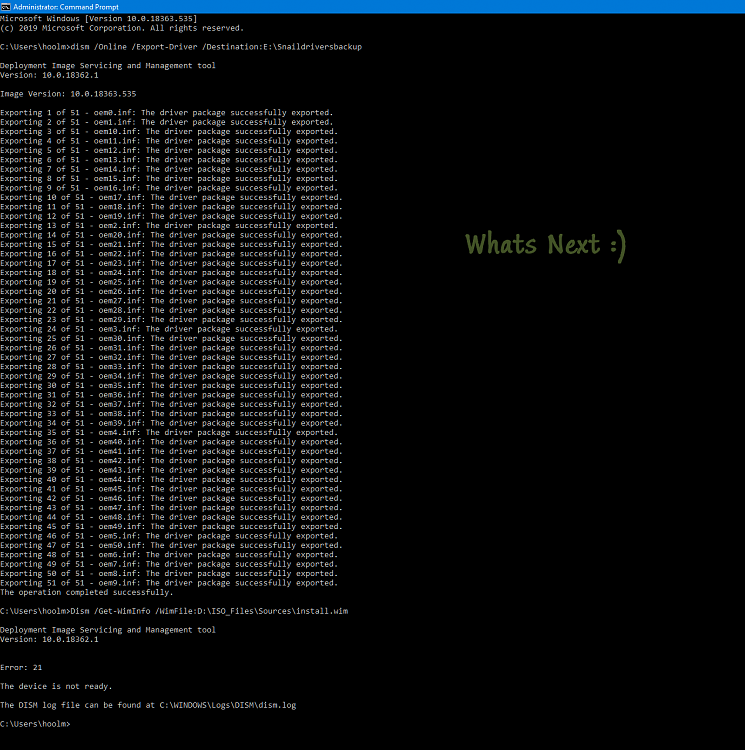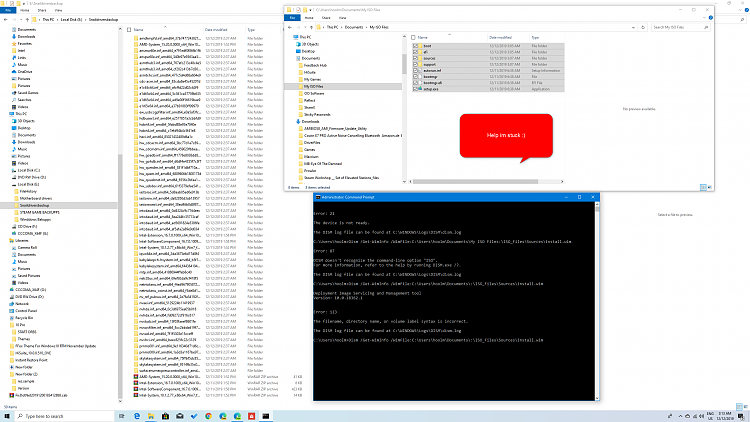New
#40
techquest,
That error message is referencing an image. You need to run that command against the folder to which you copied the contents of the image on the hard drive or SSD.
To summarize:
You should be copying the contents of a Windows 10 ISO image or DVD to a folder on the hard drive. Then run the attrib command referencing that folder.
As an example, suppose you have a Windows 10 ISO image. Right-click the image and choose mount. Go to the drive letter that the image is mounted as, select all the files and copy them to a location on the hard disk. Use that folder to perform all further operations. In fact, you can right click the drive letter that the ISO image was mounted to and select eject at this point since you don't need it any longer.
Apologies if that is already what you are doing. It's just that it sounds like you are working on the image rather than the files copied from that image.


 Quote
Quote