1. Running the DISM line :
PS C:\WINDOWS\system32> DISM /Mount-image /imagefile:G:\sources\install.wim /Index:6 /MountDir:C:\Mount
Deployment Image Servicing and Management tool
Version: 10.0.17763.1
Error: 0xc1510111
You do not have permissions to mount and modify this image.
Verify that you have Read/Write permissions or mount the image using the /ReadOnly option. Note that you cannot commit changes to an image with read-only permissions.
The DISM log file can be found at C:\WINDOWS\Logs\DISM\dism.log
[CODE]
Code:
2019-04-04 22:26:42, Info DISM PID=10708 TID=8300 Scratch directory set to 'C:\Users\Tech1\AppData\Local\Temp\'. - CDISMManager::put_ScratchDir
2019-04-04 22:26:42, Info DISM PID=10708 TID=8300 DismCore.dll version: 10.0.17763.1 - CDISMManager::FinalConstruct
2019-04-04 22:26:42, Info DISM Initialized Panther logging at C:\WINDOWS\Logs\DISM\dism.log
2019-04-04 22:26:42, Info DISM PID=10708 TID=8300 Successfully loaded the ImageSession at "C:\WINDOWS\system32\Dism" - CDISMManager::LoadLocalImageSession
2019-04-04 22:26:42, Info DISM Initialized Panther logging at C:\WINDOWS\Logs\DISM\dism.log
2019-04-04 22:26:42, Info DISM DISM Provider Store: PID=10708 TID=8300 Found and Initialized the DISM Logger. - CDISMProviderStore::Internal_InitializeLogger
2019-04-04 22:26:42, Info DISM DISM Provider Store: PID=10708 TID=8300 Failed to get and initialize the PE Provider. Continuing by assuming that it is not a WinPE image. - CDISMProviderStore::Final_OnConnect
2019-04-04 22:26:42, Info DISM DISM Provider Store: PID=10708 TID=8300 Finished initializing the Provider Map. - CDISMProviderStore::Final_OnConnect
2019-04-04 22:26:42, Info DISM Initialized Panther logging at C:\WINDOWS\Logs\DISM\dism.log
2019-04-04 22:26:42, Info DISM DISM Manager: PID=10708 TID=8300 Successfully created the local image session and provider store. - CDISMManager::CreateLocalImageSession
2019-04-04 22:26:42, Info DISM DISM.EXE:
2019-04-04 22:26:42, Info DISM DISM.EXE: <----- Starting Dism.exe session ----->
2019-04-04 22:26:42, Info DISM DISM.EXE:
2019-04-04 22:26:42, Info DISM DISM.EXE: Host machine information: OS Version=10.0.17763, Running architecture=amd64, Number of processors=8
2019-04-04 22:26:42, Info DISM DISM.EXE: Dism.exe version: 10.0.17763.1
2019-04-04 22:26:42, Info DISM DISM.EXE: Executing command line: "C:\WINDOWS\system32\Dism.exe" /Mount-image /imagefile:G:\sources\install.wim /Index:6 /MountDir:C:\Mount
2019-04-04 22:26:42, Info DISM DISM Provider Store: PID=10708 TID=8300 Getting the collection of providers from a local provider store type. - CDISMProviderStore::GetProviderCollection
2019-04-04 22:26:42, Info DISM DISM Provider Store: PID=10708 TID=8300 Connecting to the provider located at C:\WINDOWS\system32\Dism\FolderProvider.dll. - CDISMProviderStore::Internal_LoadProvider
2019-04-04 22:26:42, Warning DISM DISM Provider Store: PID=10708 TID=8300 Failed to load the provider: C:\WINDOWS\system32\Dism\SiloedPackageProvider.dll. - CDISMProviderStore::Internal_GetProvider(hr:0x8007007e)
2019-04-04 22:26:42, Info DISM DISM Provider Store: PID=10708 TID=8300 Connecting to the provider located at C:\WINDOWS\system32\Dism\FfuProvider.dll. - CDISMProviderStore::Internal_LoadProvider
2019-04-04 22:26:42, Info DISM DISM Provider Store: PID=10708 TID=8300 Connecting to the provider located at C:\WINDOWS\system32\Dism\WimProvider.dll. - CDISMProviderStore::Internal_LoadProvider
2019-04-04 22:26:42, Info DISM DISM Provider Store: PID=10708 TID=8300 Connecting to the provider located at C:\WINDOWS\system32\Dism\VHDProvider.dll. - CDISMProviderStore::Internal_LoadProvider
2019-04-04 22:26:42, Info DISM DISM Provider Store: PID=10708 TID=8300 Connecting to the provider located at C:\WINDOWS\system32\Dism\ImagingProvider.dll. - CDISMProviderStore::Internal_LoadProvider
2019-04-04 22:26:42, Info DISM DISM Provider Store: PID=10708 TID=8300 Connecting to the provider located at C:\WINDOWS\system32\Dism\CompatProvider.dll. - CDISMProviderStore::Internal_LoadProvider
2019-04-04 22:26:42, Warning DISM DISM Provider Store: PID=10708 TID=8300 Failed to load the provider: C:\WINDOWS\system32\Dism\MetaDeployProvider.dll. - CDISMProviderStore::Internal_GetProvider(hr:0x8007007e)
2019-04-04 22:26:42, Info DISM DISM.EXE: Got the collection of providers. Now enumerating them to build the command table.
2019-04-04 22:26:42, Info DISM DISM.EXE: Attempting to add the commands from provider: DISM Log Provider
2019-04-04 22:26:42, Info DISM DISM.EXE: Attempting to add the commands from provider: FolderManager
2019-04-04 22:26:42, Info DISM DISM.EXE: Attempting to add the commands from provider: FfuManager
2019-04-04 22:26:42, Info DISM DISM.EXE: Succesfully registered commands for the provider: FfuManager.
2019-04-04 22:26:42, Info DISM DISM.EXE: Attempting to add the commands from provider: WimManager
2019-04-04 22:26:42, Info DISM DISM.EXE: Succesfully registered commands for the provider: WimManager.
2019-04-04 22:26:42, Info DISM DISM.EXE: Attempting to add the commands from provider: VHDManager
2019-04-04 22:26:42, Info DISM DISM.EXE: Attempting to add the commands from provider: GenericImagingManager
2019-04-04 22:26:42, Info DISM DISM.EXE: Succesfully registered commands for the provider: GenericImagingManager.
2019-04-04 22:26:42, Info DISM DISM.EXE: Attempting to add the commands from provider: Compatibility Manager
2019-04-04 22:26:42, Info DISM DISM.EXE: Succesfully registered commands for the provider: Compatibility Manager.
2019-04-04 22:26:42, Info DISM DISM Imaging Provider: PID=10708 TID=8300 WIM image specified - CGenericImagingManager::GetImageInfoCollection
[10708] [0xc144012e]
2019-04-04 22:26:42, Error DISM DISM WIM Provider: PID=10708 [WIMCloseWIM:(2782) -> Fail to flush file buffers] G:\sources\install.wim (HRESULT=0x80070006) - CWimManager::WimProviderMsgLogCallback
2019-04-04 22:26:42, Error DISM DISM WIM Provider: PID=10708 TID=8300 "WIM open failed with access denied." - CWimImageInfo::Mount(hr:0xc1510111)
2019-04-04 22:26:42, Error DISM DISM Imaging Provider: PID=10708 TID=8300 onecore\base\ntsetup\opktools\dism\providers\imagingprovider\dll\genericimagingmanager.cpp:847 - CGenericImagingManager::InternalOpMount(hr:0xc1510111)
2019-04-04 22:26:42, Error DISM DISM Imaging Provider: PID=10708 TID=8300 onecore\base\ntsetup\opktools\dism\providers\imagingprovider\dll\genericimagingmanager.cpp:759 - CGenericImagingManager::InternalCmdMount(hr:0xc1510111)
2019-04-04 22:26:42, Error DISM DISM Imaging Provider: PID=10708 TID=8300 onecore\base\ntsetup\opktools\dism\providers\imagingprovider\dll\genericimagingmanager.cpp:547 - CGenericImagingManager::ExecuteCmdLine(hr:0xc1510111)
2019-04-04 22:26:42, Info DISM DISM.EXE: Image session has been closed. Reboot required=no.
2019-04-04 22:26:42, Info DISM DISM.EXE:
2019-04-04 22:26:42, Info DISM DISM.EXE: <----- Ending Dism.exe session ----->
2019-04-04 22:26:42, Info DISM DISM.EXE:
2019-04-04 22:26:42, Info DISM DISM Provider Store: PID=10708 TID=8300 Found the OSServices. Waiting to finalize it until all other providers are unloaded. - CDISMProviderStore::Final_OnDisconnect
2019-04-04 22:26:42, Info DISM DISM Provider Store: PID=10708 TID=8300 Disconnecting Provider: FolderManager - CDISMProviderStore::Internal_DisconnectProvider
2019-04-04 22:26:42, Info DISM DISM Provider Store: PID=10708 TID=8300 Disconnecting Provider: FfuManager - CDISMProviderStore::Internal_DisconnectProvider
2019-04-04 22:26:42, Info DISM DISM Provider Store: PID=10708 TID=8300 Disconnecting Provider: WimManager - CDISMProviderStore::Internal_DisconnectProvider
2019-04-04 22:26:42, Info DISM DISM Provider Store: PID=10708 TID=8300 Disconnecting Provider: VHDManager - CDISMProviderStore::Internal_DisconnectProvider
2019-04-04 22:26:42, Info DISM DISM Provider Store: PID=10708 TID=8300 Disconnecting Provider: GenericImagingManager - CDISMProviderStore::Internal_DisconnectProvider
2019-04-04 22:26:42, Info DISM DISM Provider Store: PID=10708 TID=8300 Disconnecting Provider: Compatibility Manager - CDISMProviderStore::Internal_DisconnectProvider
2019-04-04 22:26:42, Info DISM DISM Provider Store: PID=10708 TID=8300 Releasing the local reference to DISMLogger. Stop logging. - CDISMProviderStore::Internal_DisconnectProvider
2. Running the DISM line :
PS C:\WINDOWS\system32> DISM /Mount-image /imagefile:N:\sources\install.wim /Index:6 /MountDir:C:\Mountls
Deployment Image Servicing and Management tool
Version: 10.0.17763.1
Error: 3
The system cannot find the path specified.
The DISM log file can be found at C:\WINDOWS\Logs\DISM\dism.log
Code:
2019-04-04 22:29:10, Info DISM PID=14304 TID=14012 Scratch directory set to 'C:\Users\Tech1\AppData\Local\Temp\'. - CDISMManager::put_ScratchDir
2019-04-04 22:29:10, Info DISM PID=14304 TID=14012 DismCore.dll version: 10.0.17763.1 - CDISMManager::FinalConstruct
2019-04-04 22:29:10, Info DISM Initialized Panther logging at C:\WINDOWS\Logs\DISM\dism.log
2019-04-04 22:29:10, Info DISM PID=14304 TID=14012 Successfully loaded the ImageSession at "C:\WINDOWS\system32\Dism" - CDISMManager::LoadLocalImageSession
2019-04-04 22:29:10, Info DISM Initialized Panther logging at C:\WINDOWS\Logs\DISM\dism.log
2019-04-04 22:29:10, Info DISM DISM Provider Store: PID=14304 TID=14012 Found and Initialized the DISM Logger. - CDISMProviderStore::Internal_InitializeLogger
2019-04-04 22:29:10, Info DISM DISM Provider Store: PID=14304 TID=14012 Failed to get and initialize the PE Provider. Continuing by assuming that it is not a WinPE image. - CDISMProviderStore::Final_OnConnect
2019-04-04 22:29:10, Info DISM DISM Provider Store: PID=14304 TID=14012 Finished initializing the Provider Map. - CDISMProviderStore::Final_OnConnect
2019-04-04 22:29:10, Info DISM Initialized Panther logging at C:\WINDOWS\Logs\DISM\dism.log
2019-04-04 22:29:10, Info DISM DISM Manager: PID=14304 TID=14012 Successfully created the local image session and provider store. - CDISMManager::CreateLocalImageSession
2019-04-04 22:29:10, Info DISM DISM.EXE:
2019-04-04 22:29:10, Info DISM DISM.EXE: <----- Starting Dism.exe session ----->
2019-04-04 22:29:10, Info DISM DISM.EXE:
2019-04-04 22:29:10, Info DISM DISM.EXE: Host machine information: OS Version=10.0.17763, Running architecture=amd64, Number of processors=8
2019-04-04 22:29:10, Info DISM DISM.EXE: Dism.exe version: 10.0.17763.1
2019-04-04 22:29:10, Info DISM DISM.EXE: Executing command line: "C:\WINDOWS\system32\Dism.exe" /Mount-image /imagefile:N:\sources\install.wim /Index:6 /MountDir:C:\Mountls
2019-04-04 22:29:10, Info DISM DISM Provider Store: PID=14304 TID=14012 Getting the collection of providers from a local provider store type. - CDISMProviderStore::GetProviderCollection
2019-04-04 22:29:10, Info DISM DISM Provider Store: PID=14304 TID=14012 Connecting to the provider located at C:\WINDOWS\system32\Dism\FolderProvider.dll. - CDISMProviderStore::Internal_LoadProvider
2019-04-04 22:29:10, Warning DISM DISM Provider Store: PID=14304 TID=14012 Failed to load the provider: C:\WINDOWS\system32\Dism\SiloedPackageProvider.dll. - CDISMProviderStore::Internal_GetProvider(hr:0x8007007e)
2019-04-04 22:29:10, Info DISM DISM Provider Store: PID=14304 TID=14012 Connecting to the provider located at C:\WINDOWS\system32\Dism\FfuProvider.dll. - CDISMProviderStore::Internal_LoadProvider
2019-04-04 22:29:10, Info DISM DISM Provider Store: PID=14304 TID=14012 Connecting to the provider located at C:\WINDOWS\system32\Dism\WimProvider.dll. - CDISMProviderStore::Internal_LoadProvider
2019-04-04 22:29:10, Info DISM DISM Provider Store: PID=14304 TID=14012 Connecting to the provider located at C:\WINDOWS\system32\Dism\VHDProvider.dll. - CDISMProviderStore::Internal_LoadProvider
2019-04-04 22:29:10, Info DISM DISM Provider Store: PID=14304 TID=14012 Connecting to the provider located at C:\WINDOWS\system32\Dism\ImagingProvider.dll. - CDISMProviderStore::Internal_LoadProvider
2019-04-04 22:29:10, Info DISM DISM Provider Store: PID=14304 TID=14012 Connecting to the provider located at C:\WINDOWS\system32\Dism\CompatProvider.dll. - CDISMProviderStore::Internal_LoadProvider
2019-04-04 22:29:10, Warning DISM DISM Provider Store: PID=14304 TID=14012 Failed to load the provider: C:\WINDOWS\system32\Dism\MetaDeployProvider.dll. - CDISMProviderStore::Internal_GetProvider(hr:0x8007007e)
2019-04-04 22:29:10, Info DISM DISM.EXE: Got the collection of providers. Now enumerating them to build the command table.
2019-04-04 22:29:10, Info DISM DISM.EXE: Attempting to add the commands from provider: DISM Log Provider
2019-04-04 22:29:10, Info DISM DISM.EXE: Attempting to add the commands from provider: FolderManager
2019-04-04 22:29:10, Info DISM DISM.EXE: Attempting to add the commands from provider: FfuManager
2019-04-04 22:29:10, Info DISM DISM.EXE: Succesfully registered commands for the provider: FfuManager.
2019-04-04 22:29:10, Info DISM DISM.EXE: Attempting to add the commands from provider: WimManager
2019-04-04 22:29:10, Info DISM DISM.EXE: Succesfully registered commands for the provider: WimManager.
2019-04-04 22:29:10, Info DISM DISM.EXE: Attempting to add the commands from provider: VHDManager
2019-04-04 22:29:10, Info DISM DISM.EXE: Attempting to add the commands from provider: GenericImagingManager
2019-04-04 22:29:10, Info DISM DISM.EXE: Succesfully registered commands for the provider: GenericImagingManager.
2019-04-04 22:29:10, Info DISM DISM.EXE: Attempting to add the commands from provider: Compatibility Manager
2019-04-04 22:29:10, Info DISM DISM.EXE: Succesfully registered commands for the provider: Compatibility Manager.
2019-04-04 22:29:10, Info DISM DISM Imaging Provider: PID=14304 TID=14012 WIM image specified - CGenericImagingManager::GetImageInfoCollection
2019-04-04 22:29:10, Error DISM DISM WIM Provider: PID=14304 "WIM open failed." - CWimImageInfoCollection::Initialize(hr:0x80070003)
2019-04-04 22:29:10, Error DISM DISM WIM Provider: PID=14304 onecore\base\ntsetup\opktools\dism\providers\wimprovider\dll\wimimageinfocollection.cpp:77 - CWimImageInfoCollection::CreateWimImageInfoCollection(hr:0x80070003)
2019-04-04 22:29:10, Error DISM DISM WIM Provider: PID=14304 TID=14012 Failed to create the image info collection. - CWimManager::GetImageInfoCollection(hr:0x80070003)
2019-04-04 22:29:10, Error DISM DISM Imaging Provider: PID=14304 TID=14012 "Call into specific imaging provider failed for GetImageInfoCollection." - CGenericImagingManager::GetImageInfoCollection(hr:0x80070003)
2019-04-04 22:29:10, Error DISM DISM Imaging Provider: PID=14304 TID=14012 onecore\base\ntsetup\opktools\dism\providers\imagingprovider\dll\genericimagingmanager.cpp:946 - CGenericImagingManager::InternalOpGetImageByIndex(hr:0x80070003)
2019-04-04 22:29:10, Error DISM DISM Imaging Provider: PID=14304 TID=14012 onecore\base\ntsetup\opktools\dism\providers\imagingprovider\dll\genericimagingmanager.cpp:787 - CGenericImagingManager::InternalOpMount(hr:0x80070003)
2019-04-04 22:29:10, Error DISM DISM Imaging Provider: PID=14304 TID=14012 onecore\base\ntsetup\opktools\dism\providers\imagingprovider\dll\genericimagingmanager.cpp:759 - CGenericImagingManager::InternalCmdMount(hr:0x80070003)
2019-04-04 22:29:10, Error DISM DISM Imaging Provider: PID=14304 TID=14012 onecore\base\ntsetup\opktools\dism\providers\imagingprovider\dll\genericimagingmanager.cpp:547 - CGenericImagingManager::ExecuteCmdLine(hr:0x80070003)
2019-04-04 22:29:10, Info DISM DISM.EXE: Image session has been closed. Reboot required=no.
2019-04-04 22:29:10, Info DISM DISM.EXE:
2019-04-04 22:29:10, Info DISM DISM.EXE: <----- Ending Dism.exe session ----->
2019-04-04 22:29:10, Info DISM DISM.EXE:
2019-04-04 22:29:10, Info DISM DISM Provider Store: PID=14304 TID=14012 Found the OSServices. Waiting to finalize it until all other providers are unloaded. - CDISMProviderStore::Final_OnDisconnect
2019-04-04 22:29:10, Info DISM DISM Provider Store: PID=14304 TID=14012 Disconnecting Provider: FolderManager - CDISMProviderStore::Internal_DisconnectProvider
2019-04-04 22:29:10, Info DISM DISM Provider Store: PID=14304 TID=14012 Disconnecting Provider: FfuManager - CDISMProviderStore::Internal_DisconnectProvider
2019-04-04 22:29:10, Info DISM DISM Provider Store: PID=14304 TID=14012 Disconnecting Provider: WimManager - CDISMProviderStore::Internal_DisconnectProvider
2019-04-04 22:29:10, Info DISM DISM Provider Store: PID=14304 TID=14012 Disconnecting Provider: VHDManager - CDISMProviderStore::Internal_DisconnectProvider
2019-04-04 22:29:10, Info DISM DISM Provider Store: PID=14304 TID=14012 Disconnecting Provider: GenericImagingManager - CDISMProviderStore::Internal_DisconnectProvider
2019-04-04 22:29:10, Info DISM DISM Provider Store: PID=14304 TID=14012 Disconnecting Provider: Compatibility Manager - CDISMProviderStore::Internal_DisconnectProvider
2019-04-04 22:29:10, Info DISM DISM Provider Store: PID=14304 TID=14012 Releasing the local reference to DISMLogger. Stop logging. - CDISMProviderStore::Internal_DisconnectProvider


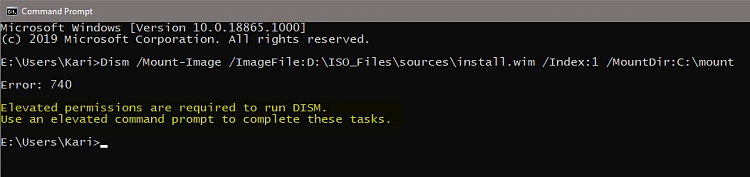

 Quote
Quote .
.