New
#50
Hello @Matthew Wai,
That isNOTentirely correct.
As an example, lets say that there is a family that hasONEcomputer and5 Users[ family members ], and theyALLwant to have their ownSign-Insound?
This is why I spent a long time testing and troubleshooting this for such a scenario. I haveNOThowever, tested it with more that2 Users, but, from what I have tested, it would appear that theConclusionI arrived at in my previous post will still holdTRUEfor severalUsers.
I think that this needs to be pointed out in the Tutorial.



 Quote
Quote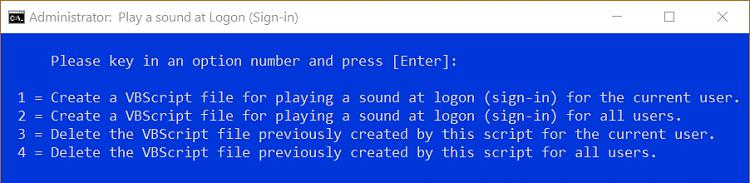


 ,
,
