Fix Context Menu Items Missing when more than 15 Files are Selected in Windows
When you select more than 15 files in File Explorer and right click on the files, the Open, Print, Edit context menu items will be missing by default in Windows. This is by design. These context menu items will not appear if selecting more than 15 items to avoid accidentally performing these actions on a large number of files.
If you like, you can specify Windows to remove these context menu items when more than 1 to 15 items are selected, or to never remove these context menu items no matter how many files are selected.
This tutorial will show you how to fix the missing Open, Print, Edit context menu items when more than 15 files are selected in File Explorer for your account in Windows 7, Windows 8, or Windows 10.
EXAMPLE: Open, Print, and Edit context menu items when more than 15 files selected

Here's How:
1 Press the Win + R keys to open Run, type regedit into Run, and click/tap on OK to open Registry Editor.
2 Navigate to the key below in the left pane of Registry Editor. (see screenshot below)
HKEY_CURRENT_USER\Software\Microsoft\Windows\CurrentVersion\Explorer
3 In the right pane of the Explorer key, double click/tap on the MultipleInvokePromptMinimum DWORD to modify it. (see screenshot above)
The MultipleInvokePromptMinimum DWORD is not available by default.
If you do not have the MultipleInvokePromptMinimum DWORD, then right click on an empty space in the right pane of the Explorer key, click/tap on New, click/tap on DWORD (32-bit) Value, type MultipleInvokePromptMinimum for the name, and press Enter.
4 Select (dot) Decimal, enter a number below you want, and click/tap on OK. (see screenshot below)
Entering a number from 1 to 15 will be for when more than this number of files are selected to remove the Open, Print, Edit context menu items.
Entering a number from 16 or above will have the Open, Print, Edit context menu items show no matter how many files are selected.
5 When finished, you can close Registry Editor if you like.
That's it,
Shawn
Related Tutorials
- How to Turn On or Off Use Check Boxes to Select Items in Windows 10
- How to Add or Remove Select Context Menu in Windows 10
- How to Fix Slow or Freezing Right Click Context Menu in Windows 7, Windows 8, and Windows 10
Fix Context Menu Items Missing when more than 15 Selected in Windows
-
New #1
Hello @Brink ,
,
I created the belowREGfile as part of my post installation Script run. I thought that it might be a useful addition to the Tutorial. I set theValueto16as that appears to accommodate ANY number of items above15. . .
Code:Windows Registry Editor Version 5.00 ; Title : Fix Context Menu Items Missing when More than 15 Selected ; Created By: Paul Black ; Created On: 02-Jun-2021 ; Tutorial : https://www.tenforums.com/tutorials/94513-fix-context-menu-items-missing-when-more-than-15-selected-windows.html [HKEY_CURRENT_USER\Software\Microsoft\Windows\CurrentVersion\Explorer] "MultipleInvokePromptMinimum"=dword:00000016

-
-

Fix Context Menu Items Missing when more than 15 Selected in Windows
Fix Context Menu Items Missing when more than 15 Files are Selected in WindowsPublished by Shawn BrinkCategory: General Tips
01 Nov 2019
Tutorial Categories


Related Discussions


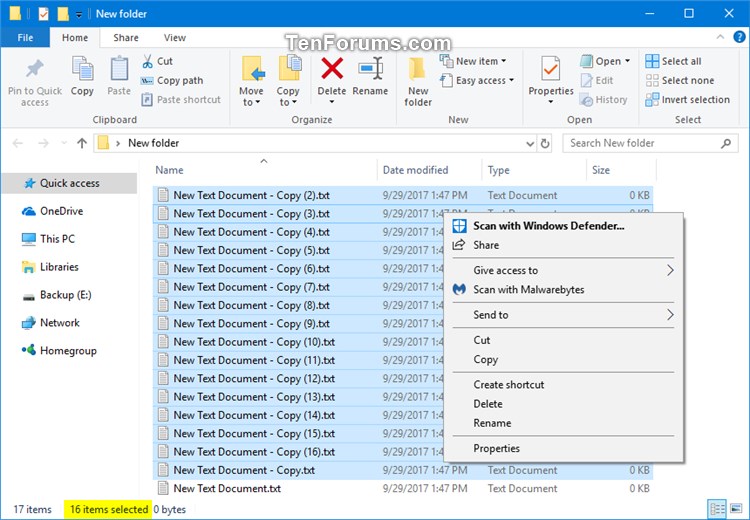

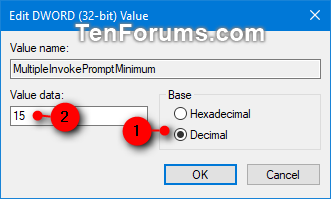

 Quote
Quote