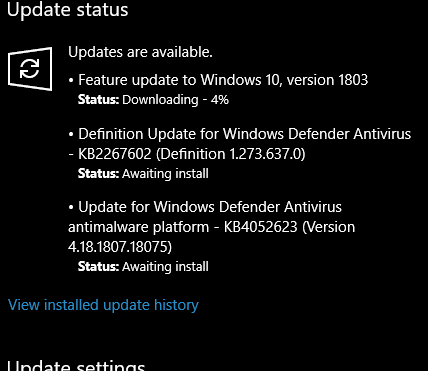New
#20
Clean install without DVD or USB flash drive
1. Add a Windows 10 ISO to your desktop.
2. Double click on it.
3. Double-click setup.
4. Select Save nothing.
5. After the installation is complete run a disk cleanup (system files)
Now you have a clean install


 Quote
Quote