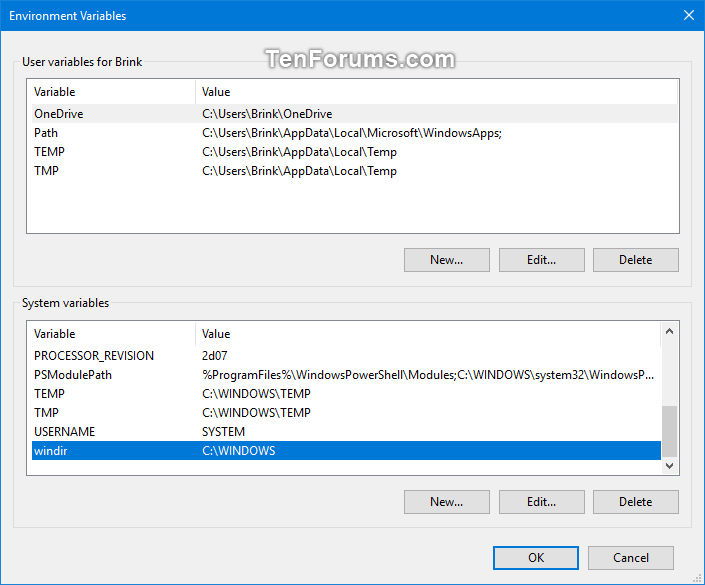New
#20
Add Boot to UEFI Firmware Settings Context Menu in Windows 10
-
-
-
New #22
When you're not paying attention anything can happen. I obviously clicked yes instead of no and the rest is history :)
That I completely agree with and never disable mine. Still accidents happen. We're human, not robots :)
And I won't mention I accidentally deleted my game drive while trying to increase it's size. Completely and utterly my fault. Complete and utter stupidity on my part. But again, we're human
And no, I don't have those moments often. It is a rarity
-
New #23
Hello,
Did you know why this are not working on Build 17017.rs_prerelease.171010-1400 ?
If I run this command shutdown /r /fw from admin command prompt I get The system could not find the environment option that was entered.(203)
-
New #24
Hello vasilenicusor, and welcome to Ten Forums. :)
Do you have UEFI or Legacy BIOS?
 Check if Windows 10 is using UEFI or Legacy BIOS General Tips Tutorials
Check if Windows 10 is using UEFI or Legacy BIOS General Tips Tutorials
-
New #25
-
-
New #27
-
New #28
Technically speaking you can't have UEFI bios. Your either have UEFI - Unified Extensible Firmware Interface, or BIOS - Basic Input/Output System, but not "UEFI BIOS".
Next question.... is your UEFI updated to the latest version offered by the manufacturer of the motherboard/computer?
-
-
New #29
In addition, what happens when you try to boot to UEFI using Option One below?
 Boot to UEFI Firmware Settings from inside Windows 10 General Tips Tutorials
Boot to UEFI Firmware Settings from inside Windows 10 General Tips Tutorials
Tutorial Categories


Related Discussions


 Quote
Quote