How to Turn On or Off Wrap Text Output on Resize of Console Window in Windows
A console (or "terminal) is an application that provides I/O to character-mode applications.
For example: command prompt, PowerShell, or Linux
When you resize a console window window in Windows, the text in the console window will wrap to fit the width by default.
This tutorial will show you how to turn on or off automatically wrap text when resizing a console window (ex: command prompt, PowerShell, Linux) for your account in Windows 7, Windows 8, and Windows 10.
If you turn on or off automatically wrapping text when resizing a console window, it will only be applied to the specific console window shortcut that opened it.
For example, command prompt opened via Win+X menu VS Run (Win+R) dialog. Each location would have its own settings.
If you set to use legacy console, then the Wrap text output on resize feature and setting will be disabled and grayed out.
EXAMPLE: Wrap text output on resize of command prompt turned On and Off
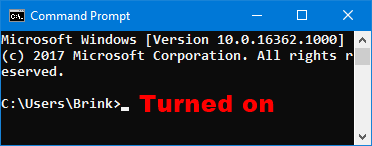
Here's How:
1. Open a command prompt, elevated command prompt, PowerShell, elevated PowerShell, or Linux console window you want using the shortcut or location you want to turn on or off wrapping text for.
You could also just directly right click on the console window shortcut or file, click/tap on Properties, and go to step 3 below.
2. Right click or press and hold on the title bar of the console window, and click/tap on Properties. (see screenshot below)
3. Click/tap on the Layout tab, check (on - default) or uncheck (off) the Wrap text output on resize box under Screen Buffer Size for what you want, and click/tap on OK to apply. (see screenshot below)
4. When finished, you can close the console window if you like.
That's it,
Shawn
Related Tutorials
- How to Open a Command Prompt in Windows 10
- How to Open an Elevated Command Prompt in Windows 10
- How to Create an Elevated Command Prompt Shortcut in Windows 10
- Show Command Prompt or Windows PowerShell on Win+X menu in Windows 10
- How to Add 'Open command window here' context menu in Windows 10
- How to Add 'Open command window here as administrator' context menu in Windows 10
- How to Enable or Disable Legacy Console Mode for All Console Windows in Windows 10
- How to Change Console Window Font and Font Size in Windows
- How to Change Screen Buffer Size of Console Window in Windows
- How to Enable or Disable Line Wrapping Selection in Console Window in Windows 10
- How to Change Default Console Window Size in Windows
- How to Customize Console Window Position in Windows
- How to Customize Colors of Console Window in Windows
- How to Change Transparency Level of Console Window in Windows 10
- How to Change Cursor Size for Console Window in Windows
- How to Change Cursor Shape of Console Window in Windows 10
- How to Enable or Disable Scroll Forward in Console Window in Windows 10
- How to Change Cursor Color of Console Window in Windows 10
- How to Change Foreground and Background Terminal Colors of Console Window in Windows 10
Turn On or Off Wrap Text Output on Resize of Console Window in Windows
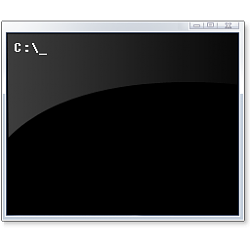
Turn On or Off Wrap Text Output on Resize of Console Window in Windows
How to Turn On or Off Wrap Text Output on Resize of Console Window in WindowsPublished by Shawn BrinkCategory: Apps & Features
22 Dec 2018
Tutorial Categories


Related Discussions







 Quote
Quote

