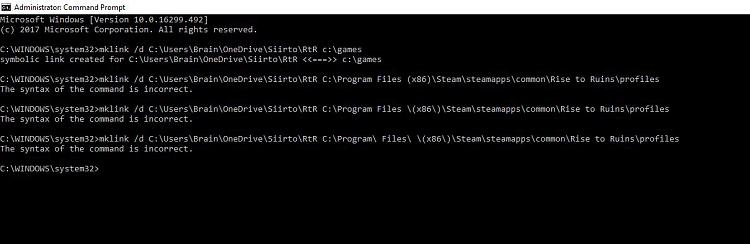How to Sync Any Folder to OneDrive in Windows 10
OneDrive is free online storage that comes included with Windows 10 and used with your Microsoft account. Save your files to OneDrive, and you'll be able to get to them from any PC, tablet, or phone.
By default, you can choose which folders to sync in OneDrive with your PC. Windows 10 stores your OneDrive folder in your account's %UserProfile% folder (ex: "C:\Users\Brink") by default.
This tutorial will show you how to sync any folder to OneDrive that is not already in OneDrive for your account in Windows 10 and Windows 11.
Thank you to our member cereberus for providing this idea.
Here's How:
1 Open a command prompt.
2 Type the command below into the command prompt, and press Enter. (see screenshot below)
mklink /j "%UserProfile%\OneDrive\Folder Name" "Full path of source folder"
Substitute Full path of source folder in the command above with the actual full path of the folder (ex: "F:\Example Folder") you want to sync with your OneDrive.
Substitute Folder Name in the command above with the folder name (ex: "Example Folder") you want to show in OneDrive. This folder is a junction point of the source folder. It would be best to use the same name as the source folder to help know what it's linked to. This must be a new folder name that isn't already in your OneDrive folder. This specified folder will be created in your OneDrive folder.
For example:mklink /j "%UserProfile%\OneDrive\Example Folder" "F:\Example Folder"
3 The source folder (ex: "F:\Example Folder") will now be synced with your OneDrive (ex: "%UserProfile%\OneDrive\Example Folder"). Anything you copy, save, and delete in either of these two folders will also be applied to the other folder. (see screenshots below)
If you want to undo this junction point and stop syncing the source folder with your OneDrive, you would only delete the folder (ex: "%UserProfile%\OneDrive\Example Folder") in your OneDrive folder. This will not delete the source folder (ex: "F:\Example Folder"), but will also delete it from your online OneDrive.
(Source folder location)
(OneDrive locations)

That's it,
Shawn Brink
Related Tutorials
- How to Enable or Disable OneDrive Integration in Windows 10
- How to Link or Unlink OneDrive with Microsoft Account in Windows 10
- How to Sync Multiple OneDrive Accounts in Windows
- How to Turn On or Off Start OneDrive Automatically when you Sign in to Windows 10
- How to Choose Folders for OneDrive Selective Sync in Windows 10
- How to Reset OneDrive Sync in Windows 10
- How to Change the Location of your OneDrive Folder in Windows 10
- How to Turn On or Off OneDrive Files On-Demand in Windows 10
- How to Free Up Space from Locally Available OneDrive Files in Windows 10
- Mark OneDrive Files as Always keep on this device for Offline Use in Windows 10
- Turn On or Off Auto Save Photos and Videos from Devices to OneDrive in Windows 10
- How to Turn On or Off Auto Save Screenshots to OneDrive in Windows 10
- How to Add or Remove Windows 10 PCs from OneDrive Fetch Files
- How to Add a OneDrive Open or Close Context Menu in Windows 10
- How to Auto Save Desktop to OneDrive or This PC in Windows 10
- How to Auto Save Documents to OneDrive or This PC in Windows 10
- How to Auto Save Pictures to OneDrive or This PC in Windows 10
- Turn On or Off Documents, Pictures, and Desktop Folder Protection with OneDrive in Windows 10
- How to Enable or Disable Automatically Pause OneDrive Sync when in Battery Saver Mode in Windows 10
- How to Enable or Disable Automatic Pause OneDrive Sync when on Metered Network in Windows 10
- How to Create Soft and Hard Symbolic Links in Windows
- How to View, Restore, Download, and Delete Previous Versions of Files on OneDrive
- How to Enable or Disable OneDrive 'Deleted files are removed everywhere' dialog in Windows 10
- How to Enable or Disable OneDrive Sync Auto-paused Notification in Windows 10
Sync Any Folder to OneDrive in Windows 10
-
New #1
Thank you for this Shawn!
Just wanted to confirm, any folder on a local physical drive that I mklink with this will be automatically synced to OneDrive folder online and I will no longer have to drag and drop to the local OneDrive folder to initiate the sync. Also I noticed there is a lag time for a new file/folder to show up online that I fixed by restarting OneDrive.Last edited by Hemimax; 03 Jun 2018 at 08:14.
-
New #2
Hello Richard,
That is correct. You'll be able to use mlink to sync any folder with OneDrive.
It basically creates a junction point of the folder you want to link in the OneDrive folder, and this allows it to be synced.
-
-
New #4
@Brink, thanks for this tutorial, I've created the link with the mklink command but I'm seeing a strange behavior,
If I copy something new on the local folder linked with onedrive, it reflects on onedrive but if I delete something from the same local folder, it doesn't get deleted from onedrive online.
But it works the other way, If I delete anyfile from onedrive online (from the same folder connected locally) then the file gets deleted locally also.
Thanks again.
-
-
New #6
I'm using currently File Sync Backup Software | GoodSync along with mklink to sync my folders because of the above mentioned behaviour of mklink. (I'm no where affiliated with goodsync)
-
New #7
-
-
-
New #9
This worked. Thanks for the correction
C:\WINDOWS\system32>mklink /d C:\Users\Brain\OneDrive\Siirto\RtR "C:\Program Files (x86)\Steam\steamapps\common\Rise to Ruins\profiles"

Sync Any Folder to OneDrive in Windows 10
How to Sync Any Folder to OneDrive in Windows 10Published by Shawn BrinkCategory: Apps & Features
27 Apr 2023
Tutorial Categories


Related Discussions


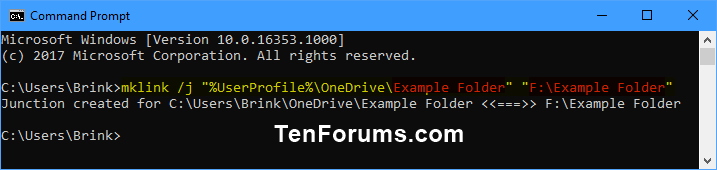


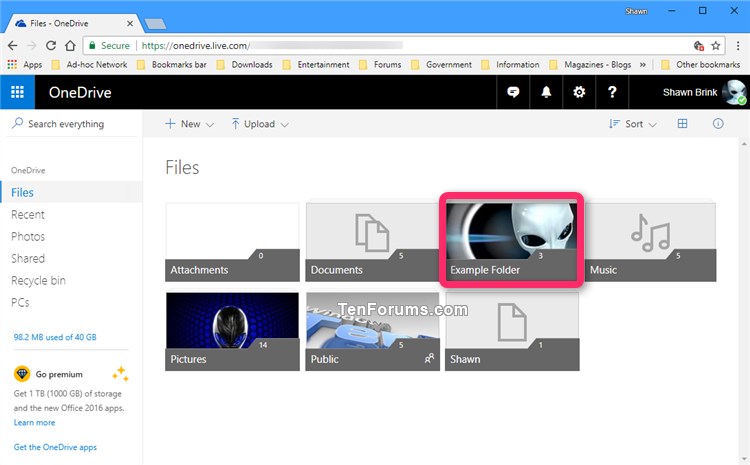

 Quote
Quote