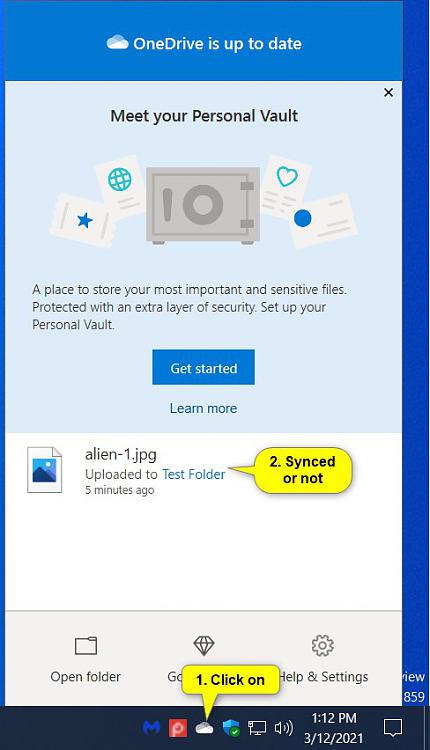New
#130
Thanks for this tutorial Brink. Very useful.
I think it might be worth pointing out that you can do this backwards, using a folder in onedrive to create a junction to your pc. There are drawbacks obviously, but onedrive syncs properly doing it this way, and if you delete something from the linked folder on your hard drive, it deletes its from the onedrive folder as well. You can also choose whether or not you want to keep the files locally stored that way.
Might be helpful for some.


 Quote
Quote