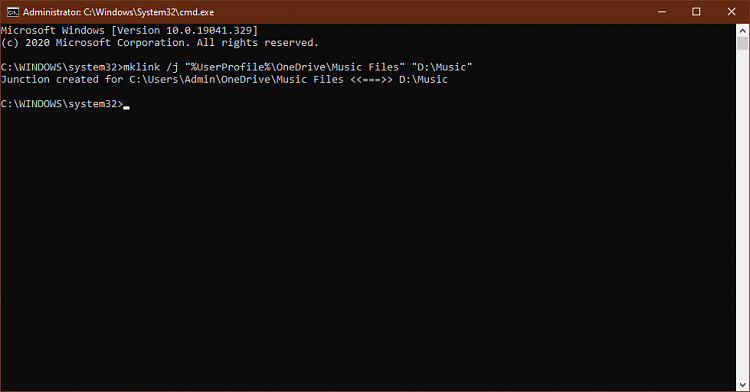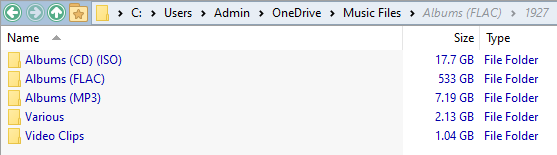New
#90
Sync Any Folder to OneDrive in Windows 10
-
-
New #91
-
-
New #93
-
-
New #95
Also.
I just booted up another computer with the same login and it wants to sync also.
So I closed OneDrive on that computer.
Once the sync is complete, will both computers stay in sync with OneDrive?
- - - Updated - - -
I logged into OneDrive in my browser and the files are appearing there.
It's still syncing.
-
-
New #97
So I guess the files are not really being stored on the C drive. It just looks like it.
-
-
-
New #99
Thanks for all your help, Brink. Much appreciated.
I'll have another look at it once it has finished syncing.
- - - Updated - - -
Hi Brink.
I have one other question.
I have the same music on another desktop and a laptop.
What will happen when I boot up one of those other computers?
Will it try to go through the entire sync process again?
So far, I have quickly closed OneDrive on those computers to avoid any problems.
Tutorial Categories


Related Discussions


 Quote
Quote