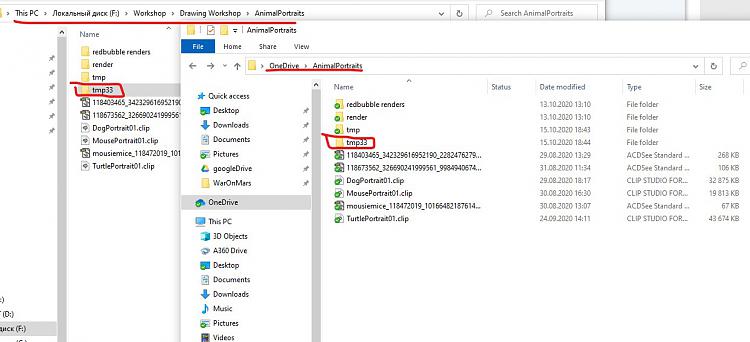New
#120
Hello!
Seems like this magic is not working for me.
I successfully link two folders, but onedrive just doesn't upload anything until I forced it to, like for example, by adding something on desktop (which is previously was synced by default).


 Quote
Quote