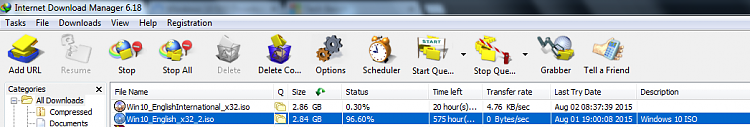New
#60
Windows 10
Windows 10 KN
Windows 10 N
Windows 10 Single language
Windows 10 ISO Download Page Reveals Windows N And KN Versions: What Are They?
The only thing that site didn't answer what the difference between Windows 10 and Windows 10 Single language. I assume it doesn't matter which one you use.


 Quote
Quote