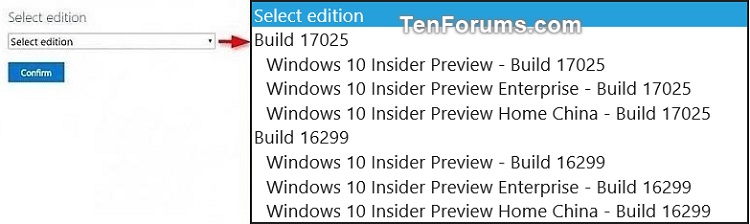New
#560
Looks like 16299.15 to me - the 32-bit ISO I downloaded from the Insider page is identical (with checksums) to the public ISO I get from the MCT page by using option 1 from here
Also I just installed the one from the Insiders site in a VM without networking switched on and winver is reporting 16299.15.


 Quote
Quote