New
#540
Update:
Windows 10 Insider build 16232 ISO file now available from Microsoft using Option Three below.
Download Windows 10 ISO File Windows 10 Installation Upgrade Tutorials
Update:
Windows 10 Insider build 16232 ISO file now available from Microsoft using Option Three below.
Download Windows 10 ISO File Windows 10 Installation Upgrade Tutorials
Update: Windows 10 Insider build 16251 ISO file now available for download.
Download Windows 10 ISO File Windows 10 Installation Upgrade Tutorials
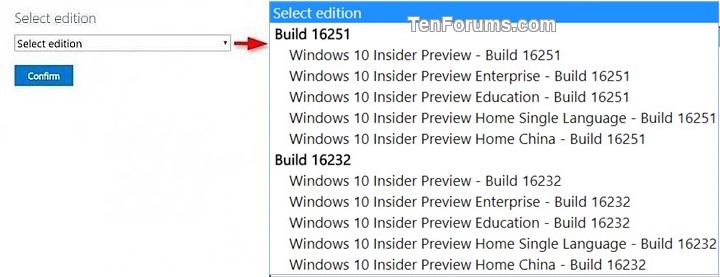
Update: Windows 10 Insider build 16278 ISO file now available for download.
Download Windows 10 ISO File - Windows 10 Installation Upgrade Tutorials

Thanks, storing for possible future need.
Just wanted to add that you can download the ISOs without the need of the Media Creation tool, which requires you to have 8 GB free on the C: drive, and doesn't work if you don't, even if you have several terabyte drives waiting to be filled in different drive letters.
So if you don't have space on the C: drive, you can download the ISOs directly just by using a User-Agent spoofer in your browser, so the Microsoft website thinks you're not using a Windows computer, so instead of offering to download the EXE of the Media Creator, it will offer direct downloads of the ISOs. The steps are very simple:
1. Install this extension in Google Chrome: User-Agent Switcher for Chrome - Chrome Web Store
2. Configure the extension so it fakes that you're using a browser from another non-Windows OS, such as Safari or Android browser
3. Browse this site: http://www.microsoft.com/en-us/softw...d/windows10ISO
You will be able to download the ISOs directly from Microsoft's site instead of the Media Creation tool.
After downloading the ISO, it can be installed into a USB drive and made bootable using Rufus following the "Option 2" of this tutorial: Create Bootable USB Flash Drive to Install Windows 10 Windows 10 Installation Upgrade Tutorials
Maybe these steps could be added to the original post of this thread.
Last edited by Brink; 19 Sep 2017 at 19:34. Reason: removed unneeded language
Yes, the ISO is 4 GB but the Media Creation tool needs 8 GB because it will extract to the C: drive all of the files of the downloaded ISO (which is also downloaded to C: ) before copying to the USB drive, which is a bit pointless. It could have been made so the files were directly extracted from the ISO to the USB, like Rufus does. But it works like that.
I also don't get why it doesn't let you to select a drive letter other than C:. I guess it's designed to be as simple as possible (because selecting a drive letter is extremely complex for some people, apparently).
About having free space on C:, well, I'm running on a tiny 64 GB SSD (the rest of drives are multi-terabyte mechanical drives) so I have less than 8 GB free in C:. It still works very good, thank you
About your 10% of free disk space recommendation, 10% of 64 GB is 6.4 GB.
I do have that much free space
Last edited by OMA; 19 Sep 2017 at 20:06.
Looks like 16296 Insider Preview ISOs have just been released:
Download Windows 10 ISO File Installation Upgrade Tutorials
https://www.microsoft.com/en-us/soft...iderpreviewiso
