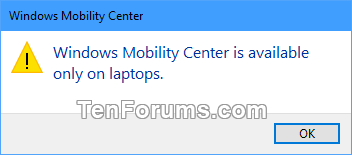How to Enable Windows Mobility Center on a Desktop Windows PC
The Windows Mobility Center (mblctr.exe) provides quick access to the most commonly used settings for mobile devices, such as brightness, volume, battery status, screen orientation, external display, Sync Center settings, and presentation settings.
By default, the Windows Mobility Center is only available on a Windows PC (ex: laptop or tablet) with a battery. The Windows Mobility Center is not available on a desktop PC by default unless enabled or the PC is connected to a UPS.
This tutorial will show you how to enable the Windows Mobility Center on a desktop PC for your account in Windows 7, Windows 8, or Windows 10.
EXAMPLE: Windows Mobility Center enabled or disabled on a desktop PC
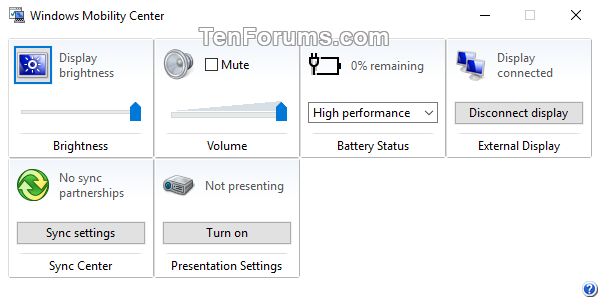
Here's How:
The downloadable .reg files below will modify the DWORDs in the registry keys below.
HKEY_CURRENT_USER\Software\Microsoft\MobilePC\AdaptableSettings
SkipBatteryCheck DWORD
<delete> = Disable
1 = Enable
HKEY_CURRENT_USER\Software\Microsoft\MobilePC\MobilityCenter
RunOnDesktop DWORD
<delete> = Disable
1 = Enable
1. Do step 2 (enable) or step 3 (disable) below for what you would like to do.
A) Click/tap on the Download button below to download the file below, and go to step 4 below.
Enable_Windows_Mobiity_Center_on_desktop_PC.reg
Download
This is the default setting.
A) Click/tap on the Download button below to download the file below, and go to step 4 below.
Disable_Windows_Mobiity_Center_on_desktop_PC.reg
Download
4. Save the .reg file to your desktop.
5. Double click/tap on the downloaded .reg file to merge it.
6. When prompted, click/tap on Run, Yes (UAC), Yes, and OK to approve the merge.
7. You can now delete the downloaded .reg file if you like.
That's it,
Shawn
Related Tutorials
- How to Open Windows Mobility Center in Windows 10
- How to Enable or Disable Windows Mobility Center in Windows 10
- How to Reset Default Open Position of Windows Mobility Center in Windows 10
- How to Enable or Disable Presentation Settings in Windows
- How to Turn On or Off Presentation Mode in Windows
- How to Add Presentation Settings to Desktop Context Menu in Windows
Enable Windows Mobility Center on a Desktop Windows PC

Enable Windows Mobility Center on a Desktop Windows PC
How to Enable Windows Mobility Center on a Desktop Windows PCPublished by Shawn BrinkCategory: Apps & Features
31 Dec 2018
Tutorial Categories


Related Discussions