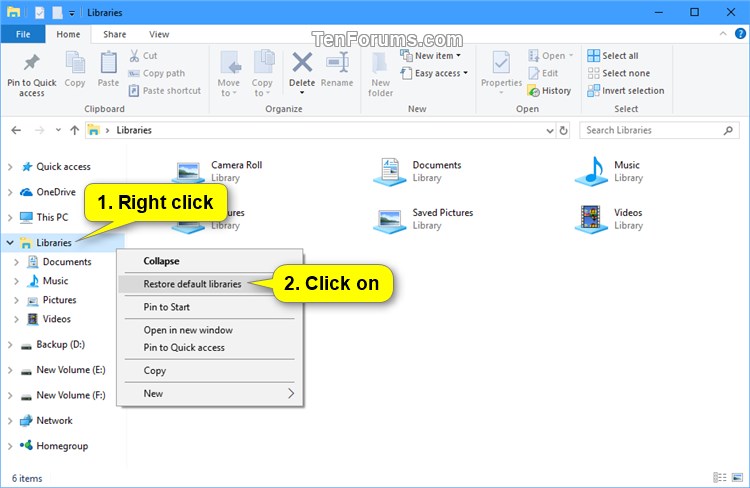How to Restore Default Libraries in Windows 10
Libraries gather folders that are stored in different locations so you can browse them in one place. You can add or remove folders and drives to be included in a library as you like.
Windows 10 has the Camera Roll, Documents, Music, Pictures, Saved Pictures, and Videos libraries by default.
If you mistakenly delete any of the default libraries, Windows has made it easy to restore them.
This tutorial will show you how to restore deleted default libraries for your account in Windows 10.
Restoring default libraries will now remove any new libraries you created.
EXAMPLE: Default Libraries in File Explorer
Here's How:
1 Open File Explorer (Win+E).
2 Right click or press and hold on Libraries in the navigation pane, and click/tap on Restore default libraries. (see screenshot below)
That's it,
Shawn
Related Tutorials
- How to Restore Default Settings of Library in Windows 10
- How to Add or Remove Libraries in Navigation Pane of File Explorer in Windows 10
- How to Hide or Show a Library in Navigation Pane in Windows 10
- How to Add or Remove Camera Roll Library in Windows 10
- How to Add or Remove Documents Library in Windows 10
- How to Add or Remove Music Library in Windows 10
- How to Add or Remove Pictures Library in Windows 10
- How to Add or Remove Saved Pictures Library in Windows 10
- How to Add or Remove Videos Library in Windows 10
How to Restore Default Libraries in Windows 10

How to Restore Default Libraries in Windows 10
Published by Shawn BrinkCategory: General Tips25 Mar 2021
Tutorial Categories


Related Discussions