How to Delete a Service in Windows 7, Windows 8, and Windows 10
A service is an application type that runs in the system background without a user interface and is similar to a UNIX daemon process. Services provide core operating system features, such as Web serving, event logging, file serving, printing, cryptography, and error reporting.
Sometimes you may need to delete a service. For example, when installed software doesn't uninstall properly, and leaves its service in the Services list.
This tutorial will show you how to delete a service in Windows 7, Windows 8, and Windows 10.
You must be signed in as an administrator to delete a service.
It is not recommended to delete any default Windows services. Doing so could make Windows very unstable.
Contents
- Option One: To Delete a Service using Command Prompt
- Option Two: To Delete a Service using Registry Editor
1 Press the Win + R keys to open Run, type services.msc into Run, and click/tap on OK to open Services.
2 Right click or press and hold on the service (ex: "My Example Service") you want to delete, and click/tap on Properties. (see screenshot below)
3 Make note of the Service name (ex: "Example Service") for this service, and close Services. (see screenshot below)
4 Open an elevated command prompt.
5 Type the command below into the elevated command prompt, and press Enter. (see screenshot below)
sc delete "Service Name"
Substitute Service Name in the command above with the actual service name (ex: "Example Service") from step 3 above.
For example:sc delete "Example Service"
6 When finished, you can close the elevated command prompt.
1 Press the Win + R keys to open Run, type services.msc into Run, and click/tap on OK to open Services.
2 Right click or press and hold on the service (ex: "My Example Service") you want to delete, and click/tap on Properties. (see screenshot below)
3 Make note of the Service name (ex: "Example Service") for this service, and close Services. (see screenshot below)
4 Press the Win + R keys to open Run, type regedit into Run, and click/tap on OK to open Registry Editor.
5 Navigate to the registry key below in the left pane of Registry Editor. (see screenshot below step 6)
HKEY_LOCAL_MACHINE\SYSTEM\CurrentControlSet\Services
6 Under the Services key, right click or press and hold on the service name (ex: "Example Service") from step 3 above, and click/tap on Delete. (see screenshot below)
7 Click/tap on Yes to confirm. (see screenshot below)
8 When finished, close Registry Editor.
9 Restart the computer to apply.
That's it,
Shawn
Related Tutorials
- How to Start, Stop, Restart, Enable, and Disable Services in Windows 10
- How to Restore Default Services in Windows 10
- How to Export List of Running and Stopped Services in Windows
- How to Add Services to Control Panel in Windows 7, 8, and 10
Delete a Service in Windows
-
-
-
New #3
Alright thanks, got tired of it running it every time I left the computer for 5 minutes. And I have Defraggler to defrag that anyways.
-
-
New #5
hi brink i have this HpTouchpointAnalyticsService that crashes from time to time, its some HP telemetry program , can i simply delete this service ? as i dont see a way to repair it and i find its folder in program data but no way to uninstall it. i have disabled it with no issues , think it is safe to simply remove this service ??
-
-
New #7
Thing is i Don't have that program installed is very strange, Brink, the programs i have installed from HP are HP pc hardware diagnostics . HP audio control HP cool sense ,HP privacy settings ,HP support assistant and Hp event utility, I tried to find the program you speak off nothing Is strange. Also the service is calling on the program from this location. C:\WINDOWS\System32\DriverStore\FileRepository\hpanalyticscomp.inf_amd64_3b1a7f8fd6029daa\x64\Touchp ointAnalyticsClientService.exe. there is also a program folder for this in, C:\ProgramData\HP\HP Touchpoint Analytics Client, not sure what is up but is very strange , and the service likes to crash as well at times. which i noticed hurts nothing when it does. any ideas how to ride me of this or how to remove this would be awesome.
-
-
-
New #9
@Brink it looks like windows installed it windows update with no way to remove it. it came as one of the windows HP Inc. SoftwareComponent i was researching it last night and it came in to pointing to one of them i have several of them that were pushed down from windows on my pc , over the months. makes me wonder why windows update wanted to push this service on peoples pc. and i tried to find them inside add remove but they don't list wish i new really which one did it and how i could ride myself of this.
- - - Updated - - -
i found one of them that on the update catalog points to that program , HP Inc. - SoftwareComponent - 4.2.260.0 but i have several more who no how many of them point to that program. looks like I'm stuck with MS installing this thing. I wonder if its crashing has anything to do with me cloning this Operating system , to my new larger SSD but i don't see any issues with it or have not so far. anyway to check the integrity of my operating system??

Delete a Service in Windows
How to Delete a Service in Windows 7, Windows 8, and Windows 10Published by Shawn BrinkCategory: Performance & Maintenance
06 Jan 2020
Tutorial Categories


Related Discussions




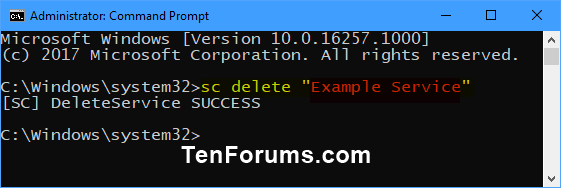


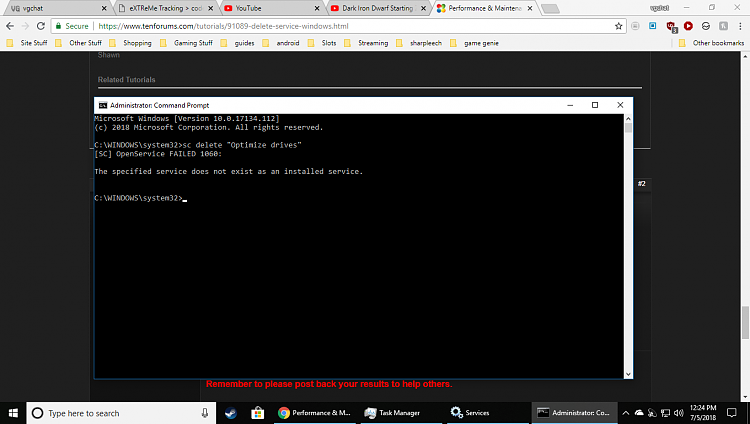

 Quote
Quote

