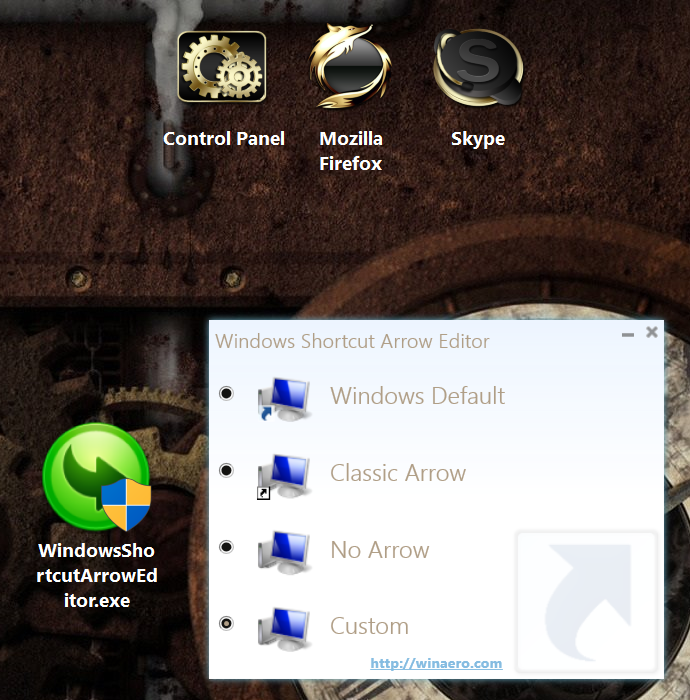New
#130
Yes, it's just longer. The most important : say bye-bye to this arrow
Yes, it's just longer. The most important : say bye-bye to this arrow
Me to with windows 8.1. But with Windows 10, Vista Shortcut Manager doesn't work :/ I like when my desktop is cleanly :)
Yep!
Is it useful?
I tried the blank value of key 29 as well as the path of a blank icon (…\blank.ico,0) without any success (there is no folder "Shell Icons" on my system). What perfectly worked previously (until Win10 inclusively) does not work anymore after upgrade to 1511. Please note that this major upgrade (let's call it Win11…) deleted the registry key "Shell Icons" including the subkey 29. Apparently Microsoft designed the arrow smaller and less disturbing than before, assuming that there is now no more reason to allow users to change this. I guess that the operating system just no more checks the registry for the keys "Shell Icons" and "29" !
The same major upgrade also added a hidden entry in the boot menu (I still use Windows 7 for daily work), deleted some Win10 drivers and caused some elder software (still working perfectly under Win10) not to run anymore, while it also repaired major bugs especially with external USB hardware :) . Anybody can try to "beat" Microsoft on some minor points, but I fear the battle is lost in advance. That's why I exercise with Win10 but will never "upgrade" my old working Win7-System
.
IF you re-read the msgs in here you will see that YES windows removes any changes user has done to their registry after installing the latest updates, that's why we have to edit the registry and PUT back the "Shell Icons" folder. With the needed changes IN the folder, and then the short cut icons are gone.
Just use Winaero's Shortcut Arrow Editor, so much less headaches.
(Sorry Shawn!)