New
#150
Again why use a third party App when this simple edit works perfectly?
"In regedit, go to HKEY_CLASSES_ROOT\lnkfile. In the right column, change lsShortcut to XlsShortcut".
Again why use a third party App when this simple edit works perfectly?
"In regedit, go to HKEY_CLASSES_ROOT\lnkfile. In the right column, change lsShortcut to XlsShortcut".
This is why I don't use third party apps for something like Shortcut Arrows:
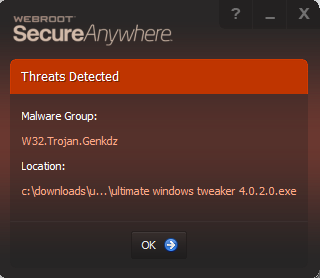
I would like this to work but I have tried the option one method and the pesky arrows are
still there...
John
Hello John, and welcome to Ten Forums. :)
Did you restart explorer or the computer afterwards to apply?
Yes. Rebooted but might try the regedit route. Puzzled as to why it didn't work though...
J
I just tested the .reg files again to see if there may have been a change with the last build of Windows 10, and the .reg files still work for me.
Both options are the same, but the .reg files just do the work automatically for you.
It'll be interesting to see if your registry settings match up with OPTION TWO though.
Odd and embarrassing! I just re booted again (third time) and, hey presto! the arrows have gone...
I think I might well be back. Big jump from 7 to 10 for me...
