New
#290
Change Name of User Profile Folder in Windows 10
-
-
New #291
Just to verify, when you used the tutorial below, did you use the path that's showing in File Explorer for your user profile folder? I ask because the path can't be both above. Only one is showing in File Explorer as the folder name.
Fix You've been signed in with a temporary profile in Windows 10
-
New #292
I used the path that's showing in file explorer for my user profile folder.
That's what I don't understand. How come the path showing C:\Users\gille but the folder was renamed to C:\Users\Gil?
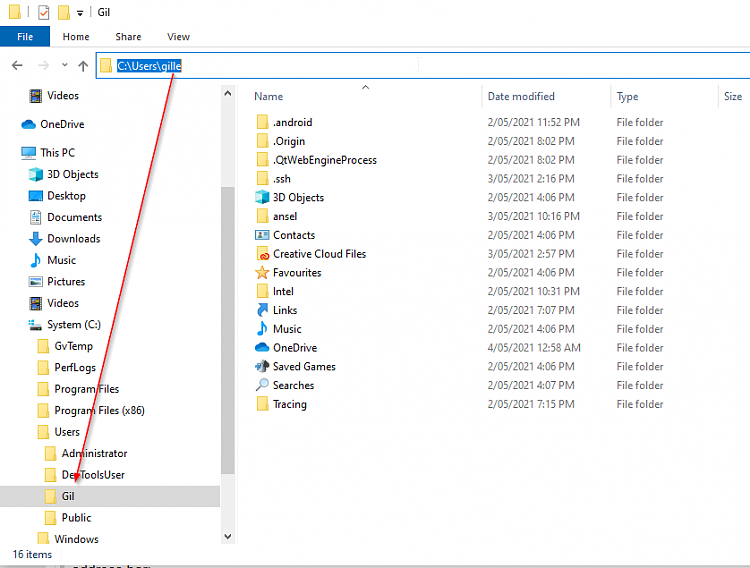
I also don't have ther Admin icon next to the RENAME option. It just allows me to rename it when I use the admin profile.
I've done in-place upgrade but I didn't try to re-do the renaming.
I don't think it will help. This is really weird. I've never come across this.
If you want to remote to my PC.... :)
-
-
New #294
-
-
New #296
-
-
New #298
-
-
New #299

I never had issues with renaming user profile folders until now with this new PC.
I wonder if it's the fact I'm not using a local user.
Tutorial Categories


Related Discussions


 Quote
Quote
