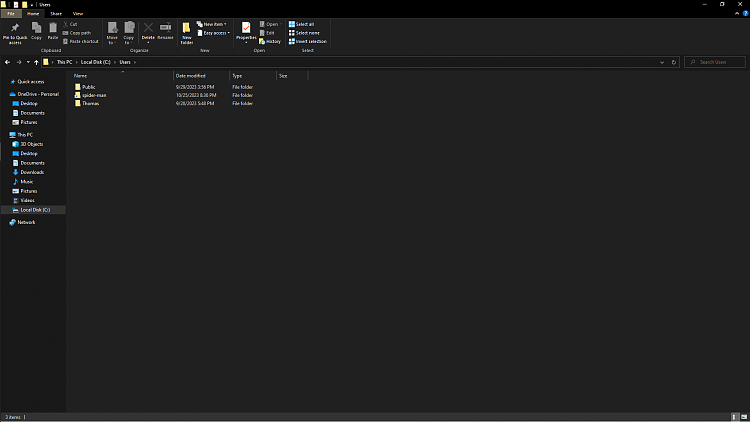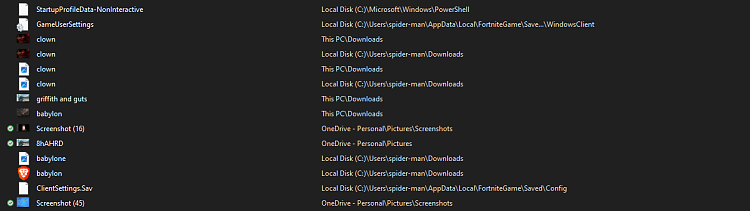New
#410
problems with changing name of user profile
I had a similar problem to JW, namely that the renaming of the user profile folder was denied because another program was using it. I had used the "Restart" option, whose login screen defaulted to the user, and that's when I switched to the Administrator account. To solve the problem, I did not have to resort to Safe Mode like JW; rather, I did a shutdown, and when starting up, the login screen now defaulted to the Administrator, so there was no user account touched. The rename worked just fine at that point.
But I've since encountered other issues. Every time I start File Explorer, it complains that C:\Users\oldprofilename\OneDrive\Desktop is unavailable. I installed Firefox, but no desktop shortcut was created. I installed LibreOffice, and although a desktop shortcut was created, it disappeared when I installed Filezilla, which also failed to create a desktop shortcut. Right clicking on the desktop and selecting New offers only the option to create a new folder, not a shortcut. And when I open the Environment Variables dialog, the top field is labeled "User variables for oldprofilename". I am concerned that there are all sorts of references to the old profile name still lingering in the system and other hidden issues.
This is Windows 11. Windows 10 gave the user more control over the naming of the user profile. I detest the way Windows 11 forces the use of the first five characters of the user's surname. The web search I performed for this issue led me to this forum, saying that the method works in both Windows 10 and 11.


 Quote
Quote