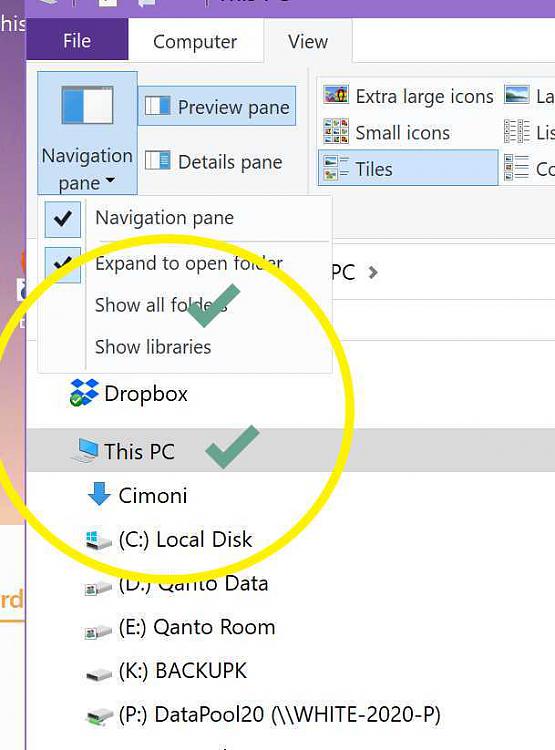New
#10
Some folks don't like how "Show all folders" arranges everything other than "Quick access" under the "Desktop" group in the navigation pane.
This reg tweak allows them to be able to have the User Profile folder as a separate group in the navigation pane, and not have everything under "Desktop" with "Show all folders".
It's basically just one of those personal choice options, but I like to provide choice when able.


 Quote
Quote