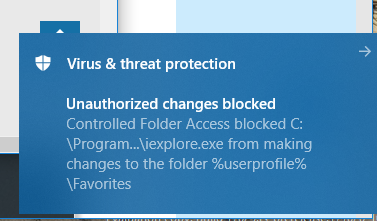New
#20
Thanks for the warning. I'll only need them when all else fails.
I use Tweaking(dot)com's Registry Backup, and save a weekly backups. Plus there is always Macrium:)
But it's cool I can just add whole disks.
I use Macrium Free, so I don't have Image Guardian, so Windows Controlled Access will come in handy there(on my online system images backup. My offline won't be a problem.).


 Quote
Quote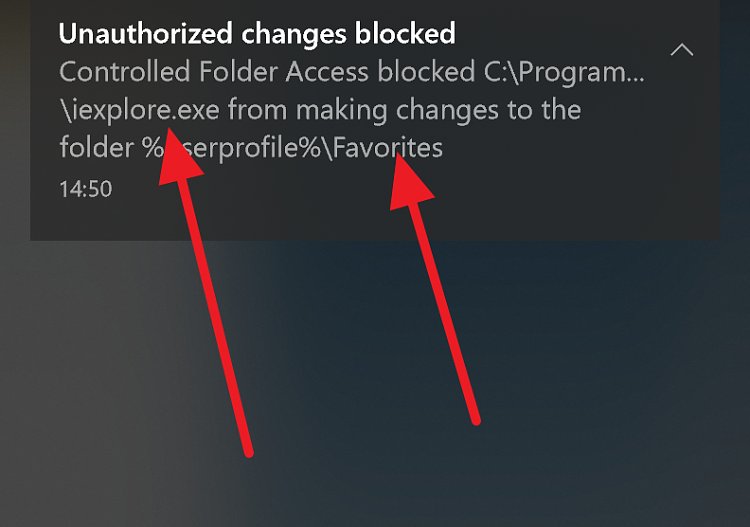

 ), that's the best part
), that's the best part