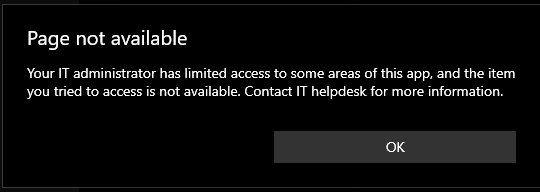New
#100
@Andre - are you saying that with a new upcoming update, you will click on Notification and it will bring up Defender where you want it to be able to add a rejected app to the list of allowed apps?
Is there a copy/paste ?
@maranna No need for copy /paste. You'll get a list of last blocked apps, and click on one to allow it trough.
Add or Remove Allowed Apps for Controlled Folder Access in Windows 10 | Windows 10 Tutorials
Great to hear and thank you.
Many well be relieved.
17134.286 - this is my build.
So in the Fall of 2018 the process will be simplified as to allowing an app through the protected folders?
Sorry but this is a relative older thread and I forgot but do know that unless I disable the folder protection that it stops even good downloads from entering. I have not been able to allow any so I disable ones I know not to be good.
I won't get involved with the old way if soon the process will be easier. If not I will go back and try to learn the material presented here.
Small question: how to remove one of default protected folders like (for example): "C:\Users\Public\Pictures" or "C:\Users\Public\Desktop" ?
You can't. Default folders stay there till protection is on. You can only remove manually added folder
Arrgh - They've added cool feature, but they've provided limited configuration to minimum.
Option Five is not any longer available in 20H2. When I try to access "Controlled folder access" this is what I get, how to I get around it since every folder on all drives are marked "Read only".